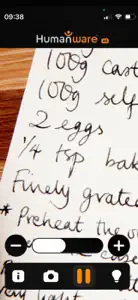About HumanWare explorē Magnifier
- Released
- Updated
- iOS Version
- Age Rating
- Size
- Devices
- Languages
Features
Developer of HumanWare explorē Magnifier
What's New in HumanWare explorē Magnifier
1.1.8
June 19, 2024
Improved accessibility
Reviews of HumanWare explorē Magnifier
Alternatives to HumanWare explorē Magnifier
More Applications by Technologies HumanWare Inc.
FAQ
Can HumanWare explorē Magnifier support iPad devices?
HumanWare explorē Magnifier is available on iPad devices.
Who is responsible for the creation of the HumanWare explorē Magnifier app?
HumanWare explorē Magnifier was launched by Technologies HumanWare Inc..
What is the minimum iOS version for the HumanWare explorē Magnifier app?
Your iOS device must have at least iOS 12.0 installed to use the app.
What user rating does HumanWare explorē Magnifier have?
The HumanWare explorē Magnifier app receives plenty of reviews and currently has a great user rating of 4.5.
What app category is HumanWare explorē Magnifier?
Health & Fitness Is The App Genre Of The Humanware Explorē Magnifier App.
What is the recent version of the HumanWare explorē Magnifier app?
1.1.8 is the newly released HumanWare explorē Magnifier version.
When was the most recent HumanWare explorē Magnifier update released?
The latest HumanWare explorē Magnifier update came out on January 5, 2025.
When did the app first launch?
HumanWare explorē Magnifier was first released on April 9, 2023.
What’s the age rating for the HumanWare explorē Magnifier app?
Technologies HumanWare Inc.: The HumanWare explorē Magnifier app is appropriate for the age of 12 and above.
What are the languages offered by HumanWare explorē Magnifier?
The HumanWare explorē Magnifier app can be used in English.
Can I find HumanWare explorē Magnifier within Apple Arcade's selection of games?
Sorry, HumanWare explorē Magnifier is not available on Apple Arcade.
Are in-app purchases available within HumanWare explorē Magnifier?
Sorry, in-app purchases are not accessible within HumanWare explorē Magnifier.
Can I utilize HumanWare explorē Magnifier with Apple Vision Pro?
No, you cannot utilize HumanWare explorē Magnifier with Apple Vision Pro.
Are there commercial ads in HumanWare explorē Magnifier?
No, there are no commercial ads in HumanWare explorē Magnifier.