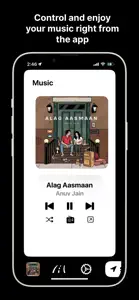What's New in Next Car Dashboard
+19.7
December 3, 2024
New Music Carousal Dashboard now lets you enjoy your music in an all new way.
Subscription plans
Unrestricted Access
Unrestricted Access to Everything
Reviews of Next Car Dashboard
Alternatives to Next Car Dashboard
More Applications by sachin jeph
FAQ
Is the software for Next Car Dashboard compatible with iPads?
The Next Car Dashboard software is compatible with iPad devices.
Who built the Next Car Dashboard app?
The Next Car Dashboard app was built by sachin jeph.
What is the minimum iOS version supported by Next Car Dashboard?
The Next Car Dashboard app currently supports iOS 15.2 or later.
How do users rate the app?
The Next Car Dashboard app has a consumer rating of 3.7 and gets mild reviews.
What genre of app is Next Car Dashboard?
The App Category Of The Next Car Dashboard App Is Utilities.
What is the newest version of Next Car Dashboard?
The latest version of the Next Car Dashboard app is 9.7.
When did the new Next Car Dashboard update happen?
Next Car Dashboard released its latest update on December 3, 2024.
When did Next Car Dashboard first launch?
Next Car Dashboard was initially released on February 7, 2023.
What's the content advisory rating of the Next Car Dashboard app?
The Next Car Dashboard app is rated sachin jeph.
What languages is Next Car Dashboard available in?
Currently, the Next Car Dashboard app supports the following languages: English.
Can I access Next Car Dashboard via Apple Arcade's subscription service?
No, Next Car Dashboard is not on Apple Arcade.
Is Next Car Dashboard equipped with in-app purchases?
Yes, Next Car Dashboard is equipped with in-app purchases for your convenience.
Does Next Car Dashboard offer compatibility with Apple Vision Pro?
No, Next Car Dashboard does not offer compatibility with Apple Vision Pro.
Does Next Car Dashboard incorporate ads within the app?
No, Next Car Dashboard does not incorporate ads within the app.