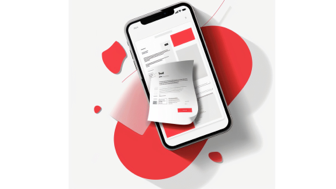PDF Up is a powerful document scanner, PDF maker, reader, viewer, and editor. Convert text to speech, and photo to PDF with different file converter tools. Sign document, search & highlight text. With all that PDF Up also includes an AI art generator, where you can turn words into art, have access to different categories where you want your image to be generated and turn them into PDF. Create and edit PDF, put your signature on a document, scan texts, books, and turn them into speech. Easily convert JPG to PDF, merge as many documents as you want, add folders, and import photos from the gallery with this genius PDF expert app.
all-in-one PDF app that will revolutionize the way you work with documents. Our app is perfect for professionals and personal use, as it provides a wide range of tools to work with PDFs, making it the go-to choice for anyone who needs to edit, sign, merge, or convert documents.
highlight and annotate text, add notes and comments, and even fill out and sign forms directly from your phone or tablet.
But that's not all! Our app also integrates with popular cloud storage services like Google Drive, Dropbox, and OneDrive, so you can access your PDFs from any device. Plus, our app includes advanced security features to protect your documents and keep them private.
With our advanced machine learning algorithms, you can generate stunning, one-of-a-kind artwork in a matter of seconds. Simply upload a reference image or choose from one of our pre-selected styles, and let our AI do the rest.
With just a few taps on your phone, you can generate truly one-of-a-kind artworks that blend traditional artistic techniques with the power of artificial intelligence. Simply choose your preferred style and subject matter, and let our app do the rest.
Not only is our AI art generator app fun and easy to use, but it's also a great way to challenge your creativity and try out new artistic styles. Whether you're a seasoned artist or a complete beginner, there's something for everyone to enjoy.
With PDF Up, you can accomplish all of your PDF needs, in one convenient and user-friendly platform. Download now and experience the difference!
WITH PDF UP YOU CAN
▶ Create PDF Files
▶ Edit & Fill Documents
▶ Sign PDF With Electronic Signature
▶ Attach Any Document
▶ Add as Many Pages as You Want
▶ Translate Exported Text
▶ Find a Word or Phrase Quickly
▶ Change The Order of PDF Files
▶ Import From The Gallery
▶ Convert JPG To PDF
▶ Scan Documents & Receipt
▶ Turn Text Into Speech
▶ Generate AI Art
▶ View & Print PDFs
WHY USE PDF UP?
▶ USE Every Possible Tool.
▶ MERGE PDF Documents
▶ GET unlimited access
▶ CONVERT Text, Photos, JPEG, AI Art Into PDF
▶ EXTRACT Text From a Document
▶ QUICKLY complete your goals
▶ EASILY delete or transfer saved files to other devices
▶ UNLEASH Your Creativity
▶ IMPROVE Productivity
▶ MAKE Your Time Valued
▶ SHARE PDF files with iCloud, Google Drive, DropBox, etc.
DOWNLOAD NOW - Try PDF Up and explore many exciting features. Increase productivity with your document editor app! Edit, manage, and merge PDFs, sign documents, and stay productive!
Note: The free version may be subject to limitations and the limitations are subject to change.
Choose from different subscription options. Our standard subscription options are:
1-week Subscription
1-month Subscription
1-year Subscription
TALK TO US
Join We Up on
▶ Web: https://weup.uk
▶ Facebook: https://www.facebook.com/weup.uk
▶ Instagram: https://www.instagram.com/weup.uk/
▶ Youtube: https://www.youtube.com/channel/UCbrOODI-5KYxyWSjMr-nvaw
▶ Terms Of Use https://weup.pro/portfolio
▶ Privacy Policy https://weup.pro/portfolio
Show less