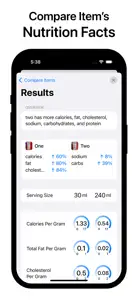Peppercorn is the ultimate tool for shopping, cooking, and meal planning. The app combines shopping lists, recipes, meal planning, and inventory in one seamless experience. Shop and check off items quickly with a simple and clean interface. Add recipes, import them from the web, or scan a paper recipe, and add ingredients to your shopping list with a tap. You can now scale recipes to any number of servings. Peppercorn also automatically finds durations in your recipes so you can start an in-app timer easily. Plan your meals with Meal Plan, and easily view the recipes for each day and add ingredients to your shopping list. With Inventory, you can keep track of reordering items and stock levels, and reduce food waste by only buying what you need. Scan items’ nutrition labels to compare them and view differences with an easy-to-read interface.
▶ Shopping Lists
Shop and check off items easily with a simple and clean interface. Auto sorting of items automatically groups items based on their categories for a faster shopping experience. Write out a list in plain text or scan an existing list and convert it to digital form. Share and collaborate on lists with friends and family to stay up-to-date on the latest changes, and use existing shopping lists stored in reminders with no changes needed. Your shopping lists are stored in the Apple Reminders app, so if you’ve created any lists in the Reminders app, you can use those lists in Peppercorn with no changes needed. This also allows us to support features like collaboration and sharing lists without having access to your data. And no internet connection is required to access them; they will sync automatically when you are back online.
▶ Recipes
Create recipes or scan them and add ingredients to your shopping list with a tap. Add ingredients, steps, recipe image, cook time, prep time, number of servings, and more. Enjoy a great cooking experience right on your device. Now with a revolutionary way to import paper recipes: simply take a picture of the recipe, and Peppercorn will automatically import it. You can now scale recipes to any number of servings with just a tap, with support for fractions built in. The recipe ingredients associated with each step now appear in line with the associated step, so you can cook more efficiently. Peppercorn also automatically finds durations in your recipes so you can start a timer with a single tap. Pepp You can view the timer live on your lock screen and in the Dynamic Island with Live Activities.
▶ Meal Plan
Plan your meals with Meal Plan. You can now add multiple meals per day and plan unlimited meals into the future. A new interface makes planning meals easier than ever. Quickly view the recipes for each day and add ingredients to your shopping list.
▶ Inventory
Keep track of reordering items and stock levels and reduce food waste by only buying what you need. Set a reorder period for items used regularly and automatically add them to your shopping list. Scan an item’s barcode to find it again easily.
▶ Item Compare
Scan two items’ nutrition labels to compare them. View differences in calories, fat, cholesterol, sodium, carbohydrates, and protein. Differences are expressed in amount per gram, taking into account each item’s serving size, to allow for easy comparison.
▶ Seamless Integration
With Shopping Lists at its core, Recipes, Meal Plans, and Inventory are all seamlessly integrated together. Add items to your shopping list directly from recipes, set inventory items to be automatically added to your shopping list when they expire, view the recipes right from your meal plan, and so much more.
Peppercorn has a 10-day free trial before you need to upgrade. No information is required to start the free trial.
Terms of Use:
https://www.apple.com/legal/internet-services/itunes/dev/stdeula/
Show less