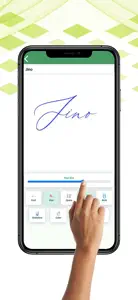Leave a Review Signature generator & maker
A++++++++++++++++++++++++++++++++++++++
Does what I needed to and is great overallUseful app
This so good for crafting you print it out and then you have something nice and personal and there are no glitches this app has helped me so much with craftingA+++++
👍👍👍👍👍👍👍👍♥️♥️♥️♥️♥️♥️
I absolutely love this app it doesn’t exactly what it said it would do and it does not charge you to do it and it’s got multiple features and you can sign it yourself or either. It’ll sign it and it has multiple different signature options you can blow it up shrink it change the color from black blue or red or whatever color you would like. It’s amazing and it’s free and it don’t ask you to subscribe or anything like that most amazing app I’ve ever had that said it was free and stayed free.
Not to mention, and not charge you or aggravate you to subscribe mind blowing much props to the person that made this thank you God blessShow less