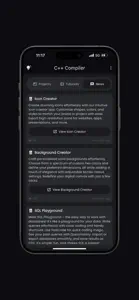About C++ Compiler
- Released
- Updated
- iOS Version
- Age Rating
- Size
- Devices
- Languages
Features
Developer of C++ Compiler
What's New in C++ Compiler
2.0.3
November 18, 2024
Performance improvements for a faster and smoother app experience.
Reviews of C++ Compiler
Alternatives to C++ Compiler
More Applications by Hrishi Suthar
FAQ
Does C++ Compiler have support for iPad devices?
Yes, C++ Compiler can support iPad devices.
Who built the C++ Compiler app?
Hrishi Suthar is the developer of C++ Compiler.
What is the lowest iOS version that C++ Compiler can run on?
The C++ Compiler app currently supports iOS 12.0 or later.
How does the app rank among users?
The rating of 2.7 out of 5 that C++ Compiler has received from users is not great but not terrible either.
What is the category of the C++ Compiler app?
C++ Compiler Relates To The Education App Genre.
Which version of C++ Compiler is the latest one?
2.0.3 is the newest version of C++ Compiler.
When did the new C++ Compiler update happen?
C++ Compiler updated its app on January 3, 2025.
When did C++ Compiler first launch?
The release date of the app was July 4, 2024.
What is the recommended age for the C++ Compiler app?
Hrishi Suthar: The C++ Compiler app may contain content unsuitable for persons under 17 years of age.
What languages are available on C++ Compiler?
The following list of languages is supported by the C++ Compiler app: English.
Is C++ Compiler featured among Apple Arcade's game offerings?
Sorry, C++ Compiler is not part of Apple Arcade.
Does C++ Compiler contain in-app purchases?
Sorry, there are no in-app purchases available in C++ Compiler.
Does C++ Compiler provide support for Apple Vision Pro?
No, C++ Compiler does not provide support for Apple Vision Pro.
Are there any advertisements in C++ Compiler?
No, there are no advertisements in C++ Compiler.