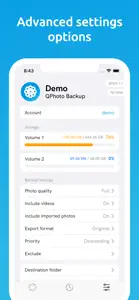Leave a Review QPhoto Backup
This app looks like an improvement but keeps crashing on me
Hope the Dev sees this and can reach out. I’m current unable to complete a backup as the app crashes and won’t restart. Only after restarting my phone can I get it to run, but the crash cycle repeats. Arghhh!Developer Response
Hello, Please don’t hesitate to contact me (contact@qphotobackup.app) and I’m sure we will find a solution. Sorry for the inconvenience, Thomas.