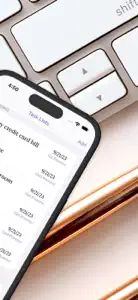Task Lists : Easy Day Planner
Time,Priority,Procrastination
Details about Task Lists
- Released
- Updated
- iOS Version
- Age Rating
- Size
- Devices
- Languages
Features
Developer of Task Lists
- Versions
- Price History
- Description
- FAQ
Version History of Task Lists
1.0.3
September 22, 2023
Minor fixes.
1.0.2
September 14, 2023
- Enhanced Editing Feature: Now users can edit their created tasks with ease, giving you more control and flexibility over your tasks list. - Bug Fixes: We've resolved minor issues to ensure a smoother and more reliable user experience.
More1.0.1
June 8, 2023
Minor fixes
1.0
June 4, 2023
Price History of Task Lists
Description of Task Lists
Task Lists: FAQ
Is Task Lists optimized for iPad devices?
Yes, Task Lists is available for iPad users.
Who launched the Task Lists app?
Kevser Ogretici Sari launched the Task Lists app.
What is the minimum iOS version supported by Task Lists?
The minimum iOS requirement: 16.2.
How do users rate the app?
The Task Lists app doesn’t have enough ratings and reviews yet.
What is the category of the Task Lists app?
Task Lists Relates To The Productivity App Genre.
What is the current version of Task Lists?
1.0.3 is the latest released Task Lists version.
When did the last Task Lists update come out?
October 1, 2024 is the date of the latest update of the Task Lists app.
When did Task Lists get launched?
Task Lists officially launched on June 4, 2023.
What age is suitable for the Task Lists app?
Task Lists is considered child-appropriate and rated Kevser Ogretici Sari.
What languages are available on Task Lists?
The following list of languages is supported by the Task Lists app: English.
Is Task Lists included in the roster of games on Apple Arcade?
No, Task Lists is not on Apple Arcade.
Does Task Lists support in-app purchases?
No, Task Lists does not support in-app purchases.
Does Task Lists provide support for Apple Vision Pro?
No, Task Lists does not provide support for Apple Vision Pro.
Can I expect ads while using Task Lists?
No, you can not expect ads while using Task Lists.