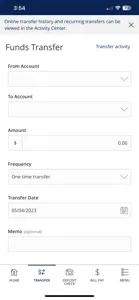About Newtown Savings Bank
- Released
- Updated
- iOS Version
- Age Rating
- Size
- Devices
- Languages
- May 31, 2023
- January 4, 2025
- 15.0+
- 17+
- 128.62MB
- Apple Watch, iPhone, iPad, iPod
- English
Portuguese
Chinese
Show more
Features
Developer of Newtown Savings Bank
What's New in Newtown Savings Bank
1.0.5910
November 19, 2024
Feature enhancements and bug fixes
Reviews of Newtown Savings Bank
Alternatives to Newtown Savings Bank
FAQ
Is Newtown Savings Bank iPad-friendly?
Yes, Newtown Savings Bank supports iPad devices.
Who released the app?
Newtown Savings Bank is the developer of the app.
What is the minimum iOS requirement for Newtown Savings Bank to function properly?
Your iOS device should have iOS 15.0 or later installed to run the app.
What do users think of the app?
The Newtown Savings Bank app has an overall user rating of 2.1.
What’s the genre of the Newtown Savings Bank app?
The App Genre Of Newtown Savings Bank Is Finance.
What is the newest version of Newtown Savings Bank?
The latest version of the Newtown Savings Bank app is 1.0.5910.
What is the release date of the most recent Newtown Savings Bank update?
The latest Newtown Savings Bank update came out on January 4, 2025.
What was the release date of the app?
Newtown Savings Bank launched on June 11, 2023.
What is the content advisory rating of Newtown Savings Bank?
Contains graphic violence, sexual content, or drug use, suitable for adults only.
What languages does the Newtown Savings Bank app support?
The Newtown Savings Bank app is now available in English, Portuguese, Chinese and 2 more.
Can I find Newtown Savings Bank within Apple Arcade's selection of games?
Sorry, Newtown Savings Bank is not available on Apple Arcade.
Are in-app purchases available within Newtown Savings Bank?
Sorry, in-app purchases are not accessible within Newtown Savings Bank.
Is Newtown Savings Bank optimized for use with Apple Vision Pro?
Unfortunately, Newtown Savings Bank is not optimized for use with Apple Vision Pro.
Can I expect ads while using Newtown Savings Bank?
Yes, you can expect ads while using Newtown Savings Bank.