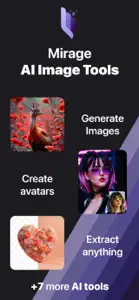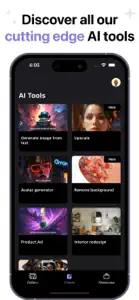Mirage AI Image Tools
AI Creativity and Image Tools
About Mirage AI Image Tools
- Released
- Updated
- iOS Version
- Age Rating
- Size
- Devices
- Languages
Features
Developer of Mirage AI Image Tools
What's New in Mirage AI Image Tools
3.1.0
May 3, 2024
- Enhanced image generation speed, significantly reducing wait times. - Introducing the new Upscale tool: Enlarge images up to 4x with no loss in detail. - Enhanced accuracy of the background removal tool for more precise edits. - Improved overall image generation quality for sharper, clearer results. - Upgraded the reliability and performance of all tools. - Various bug fixes and performance improvements.
MoreSubscription plans
Weekly
Unlimited access to Mirage, payed weekly
Alternatives to Mirage AI Image Tools
FAQ
Is the Mirage AI Image Tools app compatible with iPads?
Yes, Mirage AI Image Tools is compatible with the iPad.
Who launched the Mirage AI Image Tools app?
The Mirage AI Image Tools app was developed by Carlos Diez.
What is the minimum iOS version needed for Mirage AI Image Tools to work?
The minimum iOS requirement: 13.4.
What user rating does the app have?
Users love Mirage AI Image Tools, as evidenced by its outstanding rating of 5 out of 5.
What’s the genre of the Mirage AI Image Tools app?
The App Genre Of Mirage Ai Image Tools Is Graphics & Design.
Which is the latest version of Mirage AI Image Tools?
3.1.0 is the current version of Mirage AI Image Tools.
When did the last Mirage AI Image Tools update come out?
Mirage AI Image Tools’s latest update was rolled out on January 6, 2025.
When did Mirage AI Image Tools get launched?
The app was launched on July 4, 2024.
What is the content advisory rating for the Mirage AI Image Tools app?
Suitable for adults only, contains graphic violence, nudity, or sexual content.
What languages does the Mirage AI Image Tools app support?
The Mirage AI Image Tools app is now available in American English.
Is Mirage AI Image Tools one of the titles available through Apple Arcade?
No, Mirage AI Image Tools is not part of Apple Arcade.
Does Mirage AI Image Tools feature in-app purchases?
Yes, you'll find in-app purchases featured in Mirage AI Image Tools.
Is Mirage AI Image Tools optimized for use with Apple Vision Pro?
Unfortunately, Mirage AI Image Tools is not optimized for use with Apple Vision Pro.
Are ads featured prominently in Mirage AI Image Tools?
No, ads are not featured prominently in Mirage AI Image Tools.