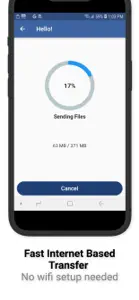About Content Transfer Contacts/File
- Released
- Updated
- iOS Version
- Age Rating
- Size
- Devices
- Languages
Features
Developer of Content Transfer Contacts/File
What's New in Content Transfer Contacts/File
1.7
November 26, 2023
Bug Fixes
Reviews of Content Transfer Contacts/File
Alternatives to Content Transfer Contacts/File
More Applications by Mobscape LLC
Content Transfer Contacts/File FAQ
Is Content Transfer Contacts/File iPad-friendly?
Yes, Content Transfer Contacts/File can be used on iPad devices.
Who created the app?
Mobscape LLC is the developer of the app.
What minimum version of iOS does Content Transfer Contacts/File need?
The minimum required iOS version for the app to work is 11.0 or higher.
What do users think of the Content Transfer Contacts/File app?
The Content Transfer Contacts/File app has a consumer rating of 4 and receives average reviews and ratings.
What category of app is Content Transfer Contacts/File?
The Content Transfer Contacts/file App Relates To The Utilities Genre.
What is the current version of Content Transfer Contacts/File?
1.7 is the latest released Content Transfer Contacts/File version.
What is the update date for Content Transfer Contacts/File?
December 3, 2024 is the exact date of the latest Content Transfer Contacts/File update.
When was the app initially released?
The Content Transfer Contacts/File app became available to the public on July 2, 2024.
What age is Content Transfer Contacts/File suitable for?
Mobscape LLC: The Content Transfer Contacts/File app is child-friendly.
What are the languages offered by the Content Transfer Contacts/File app?
Content Transfer Contacts/File can be used in English.
Does Apple Arcade offer Content Transfer Contacts/File as part of its collection?
No, Content Transfer Contacts/File is not featured on Apple Arcade.
Can I make in-app purchases within Content Transfer Contacts/File?
Yes, you can make in-app purchases to unlock additional features in Content Transfer Contacts/File.
Is Content Transfer Contacts/File specifically engineered for Apple Vision Pro compatibility?
Sorry, Content Transfer Contacts/File is not specifically engineered for compatibility with Apple Vision Pro.
Can I expect ads while using Content Transfer Contacts/File?
Yes, you can expect ads while using Content Transfer Contacts/File.