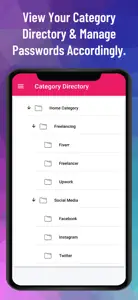Passwords-Manager
Best Offline Passwords Manager
- Versions
- Price History
- Description
- FAQ
Version History of Passwords
9.0
February 2, 2024
— Japanese, Korean and Vietnamese Languages Added — Introduction Slider Bug Fix
8.0
January 27, 2024
- Performance Improvement - Missing Translation Added - Urdu Language Added
More7.0
December 11, 2023
- Developer Profile Updated - Performance Improvement
6.0
December 10, 2023
- Change category issue fixed - Performance improvement
5.0
November 27, 2023
- Export issue fixed. - Performance Improvement.
4.0
November 24, 2023
- Multi select Categories, Passwords & Notes to change category. - Multi select Categories, Passwords & Notes to delete. - Import bug fix.
More3.0
November 23, 2023
- Setup Password Expiry Time - Setup Note Alert Time - Performance Improved
More2.0
July 8, 2023
- Quick Edit From Detail Screen - Performance Improvement
1.0
June 27, 2023
Price History of Passwords
Description of Passwords
Passwords: FAQ
Is Passwords compatible with the iPad?
Yes, Passwords works on iPads.
Who is the creator of the Passwords app?
The Passwords app was developed by Taha Husain.
What is the minimum supported iOS version for Passwords?
The minimum supported iOS version for the Passwords app is iOS 13.0.
What is the current app rating of Passwords?
Currently, the Passwords app has no user ratings.
What category of app is Passwords?
The Passwords App Relates To The Productivity Genre.
What’s the latest version of the Passwords app?
The latest version of Passwords is 9.0.
When was the latest Passwords update?
September 30, 2024 is the date of the latest Passwords update.
When was the Passwords app released?
Passwords was introduced to the market on July 6, 2024.
What is the recommended age for Passwords?
Contains nothing objectionable, appropriate for all ages.
What are the languages offered by the Passwords app?
Passwords can be used in American English.
Does Apple Arcade offer Passwords as part of its collection?
No, Passwords is not featured on Apple Arcade.
Can I make in-app purchases within Passwords?
No, Passwords does not include options for in-app purchases.
Is Passwords specifically engineered for Apple Vision Pro compatibility?
Sorry, Passwords is not specifically engineered for compatibility with Apple Vision Pro.
Does Passwords use ad-based monetization?
No, Passwords does not use ad-based monetization.