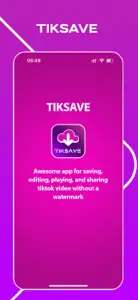TikSave - Videos Organizer
Share Saved TikTok Videos
About TikSave
- Released
- Updated
- iOS Version
- Age Rating
- Size
- Devices
- Languages
Features
Developer of TikSave
What's New in TikSave
1.0.6
December 6, 2023
improvement
Subscription plans
TikSave Premium - Weekly
Three Days Trial
Alternatives to TikSave
FAQ
Does TikSave work on iPad devices?
Yes, TikSave has support for iPad devices.
Who released the app?
Ravens Studio built the TikSave app.
What is the minimum iOS version to run TikSave?
Your iOS device should have iOS 12.0 or later installed to run the app.
What is the overall app rating of TikSave?
Currently, the TikSave app has no user ratings.
What’s the app category of TikSave?
The Main Genre Of The Tiksave App Is Social Networking.
What is the latest TikSave version?
The current version of the TikSave app is 1.0.6.
What is the release date of the most recent TikSave update?
The last update for TikSave was on January 6, 2025.
What was the release date of the app?
TikSave was first released on July 3, 2024.
What is the age rating of TikSave?
This app is appropriate for all ages, with no offensive or inappropriate content.
What are the languages supported by TikSave?
TikSave is available in American English.
Does Apple Arcade offer TikSave as part of its collection?
No, TikSave is not featured on Apple Arcade.
Can I make in-app purchases within TikSave?
Yes, you can make in-app purchases to unlock additional features in TikSave.
Can I use TikSave with Apple Vision Pro?
No, you cannot use TikSave with Apple Vision Pro.
Does TikSave use ad-based monetization?
No, TikSave does not use ad-based monetization.