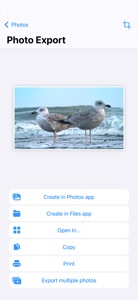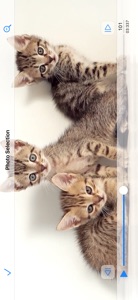$0.99

PureClip Photo
Snapshot Images from videos
⭐️5 / 5
Rating
🙌3
Ratings
📼2 vids & 10 scs
Content
📦~ in 2 weeks
Updates frequency
🗣❌ unsupported
Your locale
- Versions
- Price History
- Description
- FAQ
All Versions of PureClip Photo
1.1.1
January 22, 2024
Fix for images not being extracted from some videos.
1.1
December 17, 2023
• New feature: If you open an HDR video on iOS17, you'll have the option to create HDR images that are colorful and vibrant when viewed, for example, in the Photo app.
• Fixed: On iOS17, when resuming the app from the background, sometimes the images in the frame selection screen would sometimes disappear.
More1.0.3
October 3, 2023
Prevents a possible crash on iOS 17 when using the app from an export in the Photo app.
More1.0.2
September 15, 2023
Fix to ensure that the highest quality video (supported by the device) is downloaded from the cloud, when necessary.
More1.0.1
September 11, 2023
• Minor fixes and performance improvements.
1.0
August 31, 2023
Price History of PureClip Photo
Description of PureClip Photo
Introducing PureClip Photo – Your Ultimate Video-to-Photo Extraction Tool
Unveil the stunning moments captured within your recorded videos or new clips by effortlessly extracting high-quality photos.
Did you know that each video holds a trove of high-resolution snapshots, waiting to be discovered and loved?
Experience the magic of reliving your videos frame by frame with this intuitive and delightful application.
Unearth the hidden gems that went unnoticed in the dynamic scenes and freeze them in time forever.
An easy to use application does not mean basic, and the app contains a lot of great features such as :
• Select the videos from your default video folder, your favorites, your live photos, your recent videos.
• Preview the video during selection (with information like date, size, duration, GPS location).
• Alternatively, use the photo extension to use the app directly in the Photo app.
• Quick action icon shortcut to quickly open the most recent video.
• Find the frame using a scrollable list, or navigate in the video with a fullscreen and zoomable video view.
• Images are saved in a format that matches the format of the source video (or explicitly as a png, heic, jpeg file if needed).
• On newer devices (and iOS17), open for example a 4K HDR video at 60 fps and create beautiful 4K HDR images with lots of photos to choose from.
• Images can be saved in the Photo app, in the Files app, or exported in different ways.
• GPS and date information is saved in the exported image.
• Ability to batch export multiple photos at once if needed.
• Ability to crop the image before export (with custom or predefined aspect ratios)
• Light and dark theme support, accessibility font size support.
Show less
PureClip Photo: FAQ
Yes, the software for PureClip Photo is compatible with iPads.
The PureClip Photo app was created by Francis Bonnin.
PureClip Photo requires iOS 13.0 or later.
With an overall rating of 5.0 out of 5, PureClip Photo is a must-have app for users.
Photo & Video Is The App Genre Of The Pureclip Photo App.
1.1.1 is the newly released PureClip Photo version.
The PureClip Photo app was last updated on July 6, 2024.
PureClip Photo was released on October 9, 2023.
Child-friendly content, no violence or scary images.
The PureClip Photo app can be used in English, French, German and 4 more.
Sorry, PureClip Photo is not available on Apple Arcade.
Sorry, in-app purchases are not accessible within PureClip Photo.
No, you cannot utilize PureClip Photo with Apple Vision Pro.