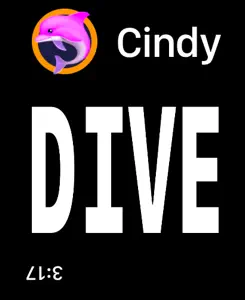SharkShout - Text Underwater
Send SCUBA Dive Signals & Text
Details about SharkShout
- Released
- Updated
- iOS Version
- Age Rating
- Size
- Devices
- Languages
- September 19, 2023
- September 28, 2024
- 13.0+
- 4+
- 2.75MB
- Apple Watch, iPhone, iPod
- English
Developer of SharkShout
- Versions
- Price History
- Description
- FAQ
Version History of SharkShout
1.5
January 26, 2024
• Messages now take half the time to send/receive, because, in the underwater CODEC (modem), I now have each symbol (now a 3-tone chord) encoding 2 bits at a time instead of just 1. • Also, I improved its (message) reliability: Each symbol/chord now contains an extra "parity" component. This in turn allowed me to turn up the gain for some extra range.
More1.3
December 17, 2023
• Added a magnetic compass/heading rose display shield over the conversation panel, which appears after 30 seconds of inactivity but disappears upon any crown turning, button pushing, button activation, incoming message, or sleep/wake cycles. • During the compass rose display, the general info display at upper-left rotation’s heading display will be of the true heading, not the magnetic heading as usual. The graphical compass rose heading is always magnetic. When the graphics rose disappears, the upper-left's small heading display once again goes back to magnetic. True status is shown by the word "TRUE" underneath the upper-left display. • Several of the signals keys now have versions of the new PADI "I see plastic (and will go get it)" (P for plastic hand signal) signal. • Support has been added for water temperature and depth display (presented as both imperial and metric units) in the rotating general info area at upper-left. • The water temperature rotating display is retained for an additional 5 minutes after exiting the water. • The general info area will now skip directly to the next available (displayable) item rather than linger longer on the previous "good" item when encountering unavailable items. • For the Help/SOS mode, the delay between the SOS signals has been shortened. • The concept of a quick wrist wiggle/vibrate rotation has been added as an additional SELECT gesture, as well as punch left-right as an additional BACKSPACE gesture. This works well in addition to the wheel when composing messages. • Fixed a text-to-speech processing bug that would sometimes cause "comma smiley" to be said in certain situations. • Some of the BOAT/SHORE/HOME-containing messages were not compressing well due to a string table mismatch typo bug. • Made the medium and fast banner scroll/crawl speeds a bit faster. • Fixed a too-soon-crawl termination bug (caused abruptness in rare circumstances). • Added the concept of checking for whether we are on Watch Ultra series hardware. We use water resistance rating as a proxy indicator for this. We have it affect the start warning message; we add a note that on non-Ultra screen sizes, the UI is clipped in places unacceptably, but, then again, this app is only intended for the Ultra, so, make a plea to upgrade to it. • The Info/About box now shows a recognizable pseudo-English-word cookie generated from the build version. • Improve the copywriting of the UI user permission text box for motion manager access. • For the icon: fix the export params be no-alpha (directly) and black background premultiply, so that a tiny white fringe does not appear when rendered on the watchOS app chooser; subtly fix brilliance of the orange border of the app icon. • Internal source code improvements have been added that are designed for future plans to port to iOS.
More1.2
November 21, 2023
Supports watchOS 10: Fixed UI incompatibilities; works with watchOS 9.x in a slightly different UI mode. Added speech synthesis as an alternative to encoded-tone-modem audio. Version display behavior at info box bottom now matches documentation.
More1.0
September 19, 2023
Price History of SharkShout
Description of SharkShout
SharkShout: FAQ
Does SharkShout offer an iPad version?
SharkShout is not iPad-compatible.
Who is responsible for the creation of the SharkShout app?
The SharkShout app was made by Ben Koning.
What’s the minimum iOS requirement for the SharkShout app?
Your iOS device must have at least iOS 13.0 installed to use the app.
How does the SharkShout app rank among users?
No ratings have been provided for the SharkShout app so far.
What’s the app category of SharkShout?
The Main Genre Of The Sharkshout App Is Sports.
What’s the current version of the SharkShout app?
The current version of SharkShout is 1.5.
When was the most recent SharkShout update released?
The last update for SharkShout was on September 28, 2024.
When did the app first launch?
SharkShout was first released on July 2, 2024.
What is the age rating of SharkShout?
This app is appropriate for all ages, with no offensive or inappropriate content.
What are the languages supported by SharkShout?
SharkShout is available in English.
Is SharkShout accessible through Apple Arcade's subscription model?
Unfortunately, SharkShout is not on Apple Arcade.
Does SharkShout allow for in-app purchases?
No, SharkShout does not allow for in-app purchases.
Can I use SharkShout with Apple Vision Pro?
No, you cannot use SharkShout with Apple Vision Pro.
Are ads featured prominently in SharkShout?
No, ads are not featured prominently in SharkShout.