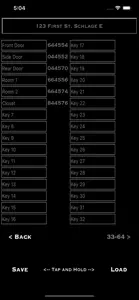About Master It
- Released
- Updated
- iOS Version
- Age Rating
- Size
- Devices
- Languages
Features
Developer of Master It
What's New in Master It
1.7
May 5, 2022
-Added function to quickly select all 64 change keys -Fixed a minor display issue
MoreReviews of Master It
Alternatives to Master It
More Applications by Philip Domenici
FAQ
Is Master It iPad-friendly?
No, the Master It software is not iPad-compatible.
Who created the app?
The Master It app was released by Philip Domenici.
What is the minimum supported iOS version for Master It?
The minimum required iOS version for the app to work is 12.0 or higher.
What is the current app rating of Master It?
3.8: The Master It app gets mild reviews.
What is the main genre of the Master It app?
Utilities Is The Primary Genre Of The Master It App.
What is the latest Master It version?
The current version of the Master It app is 1.7.
What is the update date for Master It?
The date of the last Master It update is January 6, 2025.
When was the app initially released?
The Master It app was initially released on February 6, 2023.
What age rating does Master It have?
The Master It app is rated Philip Domenici: Contains no objectionable material.
Which languages does Master It support?
Master It currently features the following languages: English.
Does Master It belong to Apple Arcade's curated library?
Unfortunately, Master It is not on Apple Arcade.
Are in-app purchases part of Master It?
Unfortunately, in-app purchases are not part of Master It.
Is Master It tailored for Apple Vision Pro compatibility?
Unfortunately, Master It is not tailored for compatibility with Apple Vision Pro.
Can I expect ads while using Master It?
No, you can not expect ads while using Master It.