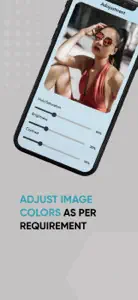Photo & Image Resizer App
Photo & image size reducer app
About Photo & Image Resizer App
- Released
- Updated
- iOS Version
- Age Rating
- Size
- Devices
- Languages
Features
Developer of Photo & Image Resizer App
What's New in Photo & Image Resizer App
1.0.6
September 12, 2023
- Fresh Design - Dark Mode - Faster Performance - Better Search - Personalized Recommendations
MoreAlternatives to Photo & Image Resizer App
More Applications by App Chunks
FAQ
Is Photo & Image Resizer App iPad-friendly?
No, the Photo & Image Resizer App software is not iPad-compatible.
Who released the app?
App Chunks launched the Photo & Image Resizer App app.
What is the minimum iOS version supported by Photo & Image Resizer App?
Your iOS device should have iOS 11.0 or later installed to run the app.
What user rating does the Photo & Image Resizer App app have?
Photo & Image Resizer App has not received any user ratings yet.
What’s the genre of the Photo & Image Resizer App app?
The App Genre Of Photo & Image Resizer App Is Photo & Video.
What is the recent version of the Photo & Image Resizer App app?
1.0.6 is the newly released Photo & Image Resizer App version.
What is the release date of the most recent Photo & Image Resizer App update?
Photo & Image Resizer App’s latest update was rolled out on December 3, 2024.
What was the release date of the app?
The app was launched on July 3, 2024.
What is the content advisory rating for the Photo & Image Resizer App app?
Photo & Image Resizer App is suitable for App Chunks years of age.
What languages does the Photo & Image Resizer App app support?
The Photo & Image Resizer App app is now available in English.
Can I find Photo & Image Resizer App within Apple Arcade's selection of games?
Sorry, Photo & Image Resizer App is not available on Apple Arcade.
Are in-app purchases available within Photo & Image Resizer App?
Sorry, in-app purchases are not accessible within Photo & Image Resizer App.
Is Photo & Image Resizer App optimized for use with Apple Vision Pro?
Unfortunately, Photo & Image Resizer App is not optimized for use with Apple Vision Pro.
Can I expect ads while using Photo & Image Resizer App?
Yes, you can expect ads while using Photo & Image Resizer App.