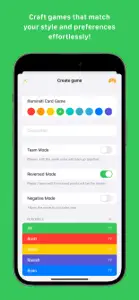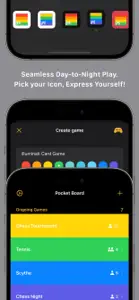Pocket Board - Game Scoreboard
Easy Score Tracking App
Discover Price History
About Pocket Board
- Released
- Updated
- iOS Version
- Age Rating
- Size
- Devices
- Languages
- September 20, 2023
- January 4, 2025
- 18.0+
- 4+
- 4.17MB
- Mac, iPhone, Vision Pro, iPad
- Arabic
Croatian
Danish
Show more
Developer of Pocket Board
What's New in Pocket Board
1.1.4
December 28, 2024
Stability updates & bug fixes.
Alternatives to Pocket Board
More Applications by Ryan Rook
FAQ
Does Pocket Board support iPad devices?
Yes, the Pocket Board app is compatible with iPads.
Who developed the app?
Ryan Rook developed the Pocket Board app.
What minimum version of iOS does Pocket Board need?
To function properly, the app requires at least iOS 18.0.
What do users think of the Pocket Board app?
There are no ratings available for Pocket Board at the moment.
What is the main genre of the Pocket Board app?
Entertainment Is The Primary Genre Of The Pocket Board App.
What is the recent version of the Pocket Board app?
1.1.4 is the newly released Pocket Board version.
What is the date of the most recent Pocket Board update?
Pocket Board’s most recent update was on January 4, 2025.
What is the specific date when the app came out?
The app first launched on February 10, 2024.
What age rating is assigned to Pocket Board?
Safe for children to use, no mature themes or inappropriate content.
Which languages does Pocket Board support?
Pocket Board currently features the following languages: Arabic, Croatian, Danish and 21 more.
Is Pocket Board part of the Apple Arcade gaming experience?
No, Pocket Board is not on Apple Arcade.
Is Pocket Board integrated with in-app purchases?
No, Pocket Board does not integrate in-app purchases for users.
Is Pocket Board tailored for Apple Vision Pro compatibility?
Indeed, Pocket Board is tailored to ensure compatibility with Apple Vision Pro.
Are users exposed to ads in Pocket Board?
No, users are not exposed to ads in Pocket Board.