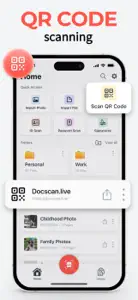Simplify scanning with DocScan: The effortless way to turn your iPhone into a feature-rich PDF scanner and QR code reader!
DocScan is your pocket-sized powerhouse for scanning documents, extracting texts, converting scans to PDFs, and deciphering QR codes with ease and precision. With DocScan, managing paperwork is a breeze, whether you're a professional on the move, a student juggling assignments, or simply organizing personal documents.
FEATURE-PACKED PDF SCANNER
- Quickly Digitize Documents: Scan receipts, notes, invoices, business cards, and more. Effortlessly export them as high-quality PDF or JPG files.
- Multi-Page PDFs: Assemble multi-page documents with ease. Perfect for reports, presentations, and lengthy contracts.
- Signing: Sign any scanned document with your signature. Create and save custom signatures for easy use later.
- Import PDF files to DocScan for fast editing: sign, remove pages, crop, and grayscale instantly.
- OCR (optical character recognition): Easily extract a part of a scanned text and paste it where you need it.
- Organize files in folders: Streamline your workflow by grouping your business, study, personal, and other documents in dedicated folders.
YOUR GO-TO QR CODE READER:
Need to scan a QR code? DocScan handles that seamlessly, making it your all-in-one scanning solution.
SIGN AND SEND
DocScan allows you to scan any paper document and add your signature for easy sending as a PDF.
SAFE AND SECURE
With DocScan, your documents remain confidential. Keep your sensitive PDFs protected from prying eyes.
AI-ENHANCED SCANNING
Advanced AI technology automatically detects borders, enhances sharpness, and corrects perspective—ensuring your scans are clear and readable.
PDF SCANNER FOR EVERY NEED
Whether it's a single receipt or a stack of pages, DocScan caters to all scanning scenarios. It's the document scanner that adapts to you.
USER-FRIENDLY INTERFACE
Enjoy a sleek, intuitive interface that makes scanning documents as simple as snapping a photo.
FOR PROFESSIONALS AND STUDENTS
DocScan is the perfect companion for educators, small business owners, accountants, and students. Make it your mobile document management hub.
WHY CHOOSE DOCSCAN?
- Fast and reliable PDF scanning
- Signing and signature management
- Optical character recognition
- Advanced AI for perfect scans
- QR code reader integrated
- Secure document management
Experience the next level of scanning with PRO features:
- Scan and share unlimited PDFs
- Sign any document in seconds
- Extract text with OCR
- Shrink file sizes using grayscale
- Go ad-free for a cleaner interface
Languages supported by OCR: English (United States), French, Italian, German, Spanish (Spain), Portuguese (Brazil), Chinese (Simplified), Chinese (Traditional), Cantonese (Simplified), Cantonese (Traditional), Korean, Japanese, Russian, Ukrainian, Thai, Vietnamese.
When you confirm your purchase, your App Store account will be charged for the subscription cost. Remember, your subscription will renew automatically unless you turn off auto-renew or cancel at least 24 hours before the current period ends.
Jumping into a premium subscription from a free trial? Any unused portion of your trial will be forfeited. Renewal costs will be based on your chosen Subscription Plan.
You can manage your subscriptions and auto-renewal by heading to your Account Settings after purchase. Need assistance? Our Customer Support is here to help.
Download DocScan today and step into a world where document scanning is as fast, easy, and reliable as you need it to be. Your on-the-go office awaits in the palm of your hand!
Privacy Policy: https://docscan.live/privacy-policy/
Terms of Service: https://docscan.live/terms-of-service/
Show less