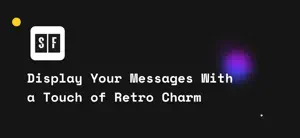Split-Flap TV
Reimagining the Display Board
- Versions
- Price History
- Description
- FAQ
Version History of Split
3.1
September 16, 2024
New improved version with bug fixes.
3.0
August 29, 2024
Improvements
2.0
January 15, 2024
We have added a few features. First of all the clicking sound is now more realistic than before. Secondly, we have added support for pictures next to your text messages. Text messages can now be displayed in bold. And finally, you can set a picture that will be shown on top of your text messages and pictures. This could be used as a frame or maybe as a banner over all your flipping messages.
More1.0
September 28, 2023
Price History of Split
Description of Split
Split: FAQ
Is Split compatible with the iPad?
Yes, the Split software is iPad-compatible.
Who developed the Split app?
The Split app was launched by Presentation Point.
What is the minimum iOS version to run the Split app?
Split minimum iOS requirement is iOS 12.0.
What is the overall rating of the Split app?
2: The Split app receives poor reviews and ratings.
What is the main genre of the Split app?
Business Is The Primary Genre Of The Split App.
Which version of the Split app is the latest one?
The newest version of Split is 3.1.
What date was the latest Split update released?
The date of the last Split update is November 30, 2024.
What is the exact date the Split app came out?
The Split app was initially released on July 3, 2024.
What age rating does Split have?
The Split app is rated Presentation Point: Contains no objectionable material.
Which languages does Split support?
Split currently features the following languages: English.
Does Split belong to Apple Arcade's curated library?
Unfortunately, Split is not on Apple Arcade.
Are in-app purchases part of Split?
Unfortunately, in-app purchases are not part of Split.
Is Split tailored for Apple Vision Pro compatibility?
Unfortunately, Split is not tailored for compatibility with Apple Vision Pro.
Does Split use ad-based monetization?
No, Split does not use ad-based monetization.