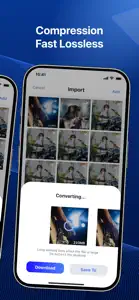Video Converter-MP4 Converter
VideoConvert,Compress,Resize
About Video Converter
- Released
- Updated
- iOS Version
- Age Rating
- Size
- Devices
- Languages
Features
Developer of Video Converter
What's New in Video Converter
1.1.0
August 27, 2024
1. This update is adapted to the language systems of multiple countries, such as French, German, Spanish, Japanese, Korean, etc., improving the user experience in more countries. 2. Fixed some bugs in previous versions.
MoreSubscription plans
Video Converter Yearly VIP
Unlock annual VIP and convert formats at will
Reviews of Video Converter
Alternatives to Video Converter
More Applications by RHINOX MOBILE INC. PTE. LTD.
Video Converter FAQ
Can Video Converter be used on iPad devices?
No, Video Converter can’t be used on iPad devices yet.
Who developed the app?
Video Converter was created by RHINOX MOBILE INC. PTE. LTD..
What is the minimum supported iOS version for Video Converter?
To function properly, the app requires at least iOS 13.0.
What is the current app rating of Video Converter?
The rating of 4.3 out of 5 that Video Converter has received from users is outstanding.
What category of app is Video Converter?
The Video Converter App Relates To The Photo & Video Genre.
What is the latest version of Video Converter?
The latest Video Converter version released is 1.1.0.
What is the date of the most recent Video Converter update?
December 2, 2024 is the date of the latest Video Converter update.
What is the specific date when the app came out?
Video Converter was introduced to the market on July 2, 2024.
What is the recommended age for Video Converter?
Contains nothing objectionable, appropriate for all ages.
What are the languages offered by the Video Converter app?
Video Converter can be used in American English, French (France), German (Germany) and 6 more.
Is Video Converter accessible through Apple Arcade's subscription model?
Unfortunately, Video Converter is not on Apple Arcade.
Does Video Converter allow for in-app purchases?
Yes, Video Converter allows for in-app purchases to enhance your experience.
Is Video Converter specifically engineered for Apple Vision Pro compatibility?
Sorry, Video Converter is not specifically engineered for compatibility with Apple Vision Pro.
Does Video Converter display any ads?
No, Video Converter does not display any ads.