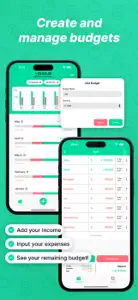What's New in YBB Budgeting
1.0.9
September 6, 2024
NEW FEATURES: • You can now input decimal numbers(cents) with our new keyboard • You now can use 15 more currencies with dynamic rates • You can now reorder partials by just holding and dragging them • You can now delete partials by swiping from right to left • All the text fields are now displaying numbers with decimals without rounding them PERFORMANCE IMPROVEMENTS: • Improved onboarding performance • Improved overall app performance BUG FIXES: • Fixed a bug where the analytics page wouldn't load data on the first launch • Fixed a bug where on the analytics page top currencies wouldn't show up if "All Time" or "Custom Period" were selected We will keep improving YBB, but we need your help to make it the best. Please email us your feature suggestions. We'll review them and strive to implement the best ideas in future updates. Let's make YBB better together! Support Email: aisultan.askarov@rebfit.app
MoreAlternatives to YBB Budgeting
More Applications by Askarov Aisultan
FAQ
Is YBB Budgeting optimized for iPad devices?
No, the software for YBB Budgeting is not compatible with iPads.
Who developed the app?
Askarov Aisultan is the developer of the app.
What’s the minimum iOS requirement for the YBB Budgeting app?
To function properly, the app requires at least iOS 17.0.
How does the YBB Budgeting app rank among users?
With a rating of 5 out of 5, YBB Budgeting is one of the top-rated apps in its category.
What’s the app category of YBB Budgeting?
The Main Genre Of The Ybb Budgeting App Is Finance.
What’s the latest version of the YBB Budgeting app?
The latest version of YBB Budgeting is 1.0.9.
What is the date of the most recent YBB Budgeting update?
The last update for YBB Budgeting was on January 5, 2025.
What is the specific date when the app came out?
YBB Budgeting was first released on July 3, 2024.
What is the age rating of YBB Budgeting?
This app is appropriate for all ages, with no offensive or inappropriate content.
What are the languages supported by YBB Budgeting?
YBB Budgeting is available in American English.
Does Apple Arcade offer YBB Budgeting as part of its collection?
No, YBB Budgeting is not featured on Apple Arcade.
Can I make in-app purchases within YBB Budgeting?
No, YBB Budgeting does not include options for in-app purchases.
Can I use YBB Budgeting with Apple Vision Pro?
No, you cannot use YBB Budgeting with Apple Vision Pro.
Can I expect ads while using YBB Budgeting?
No, you can not expect ads while using YBB Budgeting.