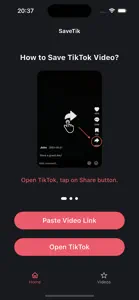SaveTik: Tik Tock Video Saver
Snap Tick Tok: Save HD Videos
About SaveTik
- Released
- Updated
- iOS Version
- Age Rating
- Size
- Devices
- Languages
Features
Developer of SaveTik
Summary of user reviews
Positive highlights
Negative highlights
What's New in SaveTik
1.1.6
November 24, 2024
Several crash fixes and performance improvements.
Subscription plans
SaveTik Premium
SaveTik Premium
Reviews of SaveTik
Alternatives to SaveTik
More Applications by Tapstorm Limited
SaveTik FAQ
Is SaveTik optimized for iPad devices?
No, the software for SaveTik is not compatible with iPads.
Who made the SaveTik app?
The SaveTik app was released by Tapstorm Limited.
What’s the minimum iOS requirement for the SaveTik app?
Your iOS device must be running iOS 12.0 or above.
How does the SaveTik app rank among users?
With a rating of 4.5 out of 5, SaveTik is one of the top-rated apps in its category.
What’s the app category of SaveTik?
The Main Genre Of The Savetik App Is Photo & Video.
Which is the latest version of SaveTik?
1.1.6 is the current version of SaveTik.
When was the last SaveTik update?
The last update for SaveTik was on December 2, 2024.
When was SaveTik first released?
SaveTik was first released on July 2, 2024.
What is the age rating of SaveTik?
This app is appropriate for all ages, with no offensive or inappropriate content.
What are the languages supported by SaveTik?
SaveTik is available in English.
Does Apple Arcade offer SaveTik as part of its collection?
No, SaveTik is not featured on Apple Arcade.
Can I make in-app purchases within SaveTik?
Yes, you can make in-app purchases to unlock additional features in SaveTik.
Can I use SaveTik with Apple Vision Pro?
No, you cannot use SaveTik with Apple Vision Pro.
Can I expect ads while using SaveTik?
Yes, you can expect ads while using SaveTik.