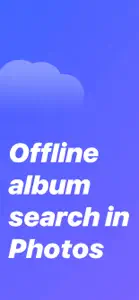I really love this app because it is pretty accurate in finding the relevant photos. It could actually find all my photos of ‘crochet diagrams’. That is quite amazing!
I think if it had a few extra capabilities, it would outperform all photo organiser apps and the native app is really annoying anyway. Features Once you have found the photos, it would be great to be able to mass select them and delete them I don’t know if this is possible but if you could tag all or put them in a folder that would show up in the native app it would be great.
Show less