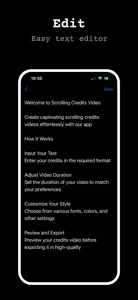Scrolling Credits Video
Easy and powerful
- Versions
- In-App Purchases History3
- Price History
- Description
- FAQ
Version History of Scrolling Credits Video
1.19
September 10, 2024
In this release we've fixed issues reported by users. Thanks for the support, enjoy!
1.18
August 11, 2024
In this release we've added a layout with multiple columns. Thanks for the support, enjoy!
1.17
July 25, 2024
In this release we've fixed some critical issues. Thanks for the support, enjoy!
1.16
July 19, 2024
In this release we've fixed some critical issues. Thanks for the support, enjoy!
1.15
July 13, 2024
In this release we've fixed several issues. Thanks for the support, enjoy!
1.14
July 5, 2024
In this release we've fixed several issues and updated video export settings. Thanks for the support, enjoy!
1.13
June 15, 2024
In this release we updated the UI of main menu and introduced 3 days free trial. Thanks for the support, enjoy!
1.12
May 20, 2024
In this release we added possibility to select a video codec and changed the heading styling. Thanks for the support, enjoy! New features coming soon.
1.11
May 18, 2024
In this release we added possibility to adjust paddings, alignments and spacings for the credits. Thanks for the support, enjoy! New features coming soon.
More1.10
May 9, 2024
In this release we have fixed some issues. Thanks for the support, enjoy!
Scrolling Credits Video In-App Purchases History
$1.99
Weekly
Weekly subscription
$3.99
Monthly
Monthly Subscription
$19.99
Yearly
Yearly Subscription
Price History of Scrolling Credits Video
Description of Scrolling Credits Video
Scrolling Credits Video: FAQ
Is the Scrolling Credits Video app compatible with iPads?
Yes, Scrolling Credits Video is compatible with the iPad.
Who is behind the development of the Scrolling Credits Video app?
Scrolling Credits Video was launched by Aliaksandr Andrashuk.
What iOS version is needed to run the Scrolling Credits Video app?
The app needs iOS 16.0 or later to function properly.
What is the current app rating?
Users love Scrolling Credits Video, as evidenced by its outstanding rating of 4.6 out of 5.
What’s the genre of the Scrolling Credits Video app?
The App Genre Of Scrolling Credits Video Is Photo & Video.
Which is the latest version of Scrolling Credits Video?
1.19 is the current version of Scrolling Credits Video.
When was the last update for Scrolling Credits Video released?
Scrolling Credits Video’s latest update was rolled out on September 20, 2024.
When was Scrolling Credits Video introduced to the market?
The app was launched on July 22, 2024.
What is the content advisory rating for the Scrolling Credits Video app?
Family-friendly content, no mature themes or violence.
What languages does the Scrolling Credits Video app support?
The Scrolling Credits Video app is now available in Dutch, English, French and 6 more.
Is Scrolling Credits Video one of the titles available through Apple Arcade?
No, Scrolling Credits Video is not part of Apple Arcade.
Does Scrolling Credits Video feature in-app purchases?
Yes, you'll find in-app purchases featured in Scrolling Credits Video.
Is Scrolling Credits Video optimized for use with Apple Vision Pro?
Unfortunately, Scrolling Credits Video is not optimized for use with Apple Vision Pro.
Are ads featured prominently in Scrolling Credits Video?
No, ads are not featured prominently in Scrolling Credits Video.