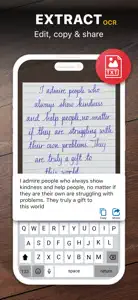ScannerHub - OCR & PDF Scanner
Document escan & PDF Converter
About ScannerHub
- Released
- Updated
- iOS Version
- Age Rating
- Size
- Devices
- Languages
Features
Developer of ScannerHub
What's New in ScannerHub
1.0.5
March 31, 2024
-Improve ScannerHub Scanning & Pdf Making Performance. SCAN your documents .Card .Page .Photo with auto recognizes edges.
MoreSubscription plans
ScannerHub! Premium Yearly
Unlock all premium content & no ads
Alternatives to ScannerHub
More Applications by Muhammad Abdullah
ScannerHub FAQ
Is ScannerHub software compatible with iPad devices?
Yes, you can use the ScannerHub app on iPad devices.
Who launched the app?
ScannerHub was launched by Muhammad Abdullah.
What is the minimum supported iOS version for ScannerHub?
The minimum iOS requirement for the app is 13.0 or higher.
What is the current app rating of ScannerHub?
Currently, the ScannerHub app doesn’t have enough ratings to display.
What category is the ScannerHub app?
The App Genre Of The Scannerhub App Is Utilities.
What is the newest version of ScannerHub?
The latest version of the ScannerHub app is 1.0.5.
When was the most recent ScannerHub update made available?
The date of the latest ScannerHub update is December 2, 2024.
Do you know when ScannerHub was first made available?
ScannerHub became publicly available on July 3, 2024.
What age is ScannerHub appropriate for?
The content advisory rating for the ScannerHub app is Muhammad Abdullah.
What are the languages available on ScannerHub?
ScannerHub is now available to use in Arabic, English, French and 11 more.
Can I access ScannerHub via Apple Arcade's subscription service?
No, ScannerHub is not on Apple Arcade.
Is ScannerHub equipped with in-app purchases?
Yes, ScannerHub is equipped with in-app purchases for your convenience.
Is ScannerHub fully compatible with Apple Vision Pro?
Unfortunately, ScannerHub is not fully compatible with Apple Vision Pro.
Does ScannerHub incorporate ads within the app?
Yes, ScannerHub incorporates ads within the app.