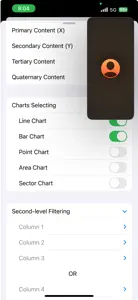CSVShare
CSV SharePlay with Whiteboard
Details about CSVShare
- Released
- Updated
- iOS Version
- Age Rating
- Size
- Devices
- Languages
Features
Developer of CSVShare
- Versions
- Subscription Plans
- Price History
- Description
- FAQ
Version History of CSVShare
4.2
October 15, 2024
Fixed a bug.
4.1
March 4, 2024
Added precision setting for string type; Fixed a bug.
4.0.1
January 31, 2024
Added precision setting for integer type; Added "ten years" for date precision.
3.9.1
January 8, 2024
Small UI enhancements.
3.8
January 5, 2024
Fixed a bug; Added "Clear All" for filtering settings.
3.7
December 13, 2023
Added tapping to scale the charts.
3.6
December 3, 2023
1. Fixed copping a file from Mac OS; 2. Fixed setting flicking issue; 3. Fixed blue button wrong state.
More3.5
November 29, 2023
Settings UI enhancements; Disabled the "Activate" button if it is not eligible to start sharing.
3.4
November 27, 2023
Fixed bugs.
3.3
November 25, 2023
Added pagination display settings; Other UI enhancements and issue fixes.
CSVShare Subscription Plans
99 rows
Share CSV with up to 99 CSV rows
999 rows
Share CSV with up to 999 CSV rows
9999 rows
Share CSV with up to 9999 CSV rows
Price History of CSVShare
Description of CSVShare
CSVShare: FAQ
Is CSVShare optimized for iPad devices?
Yes, CSVShare can support iPad devices.
Who is the developer of CSVShare?
Yong Cui released the CSVShare app.
What should be the minimum iOS version for CSVShare?
CSVShare requires iOS 17.0 or later.
How do users rate CSVShare?
The CSVShare app doesn’t have enough ratings and reviews yet.
What is the category of the CSVShare app?
Csvshare Relates To The Productivity App Genre.
What is the latest CSVShare version?
The current version of the CSVShare app is 4.2.
What is the date of the latest CSVShare update?
CSVShare updated its app on December 1, 2024.
When did the CSVShare app come out?
The release date of the app was July 4, 2024.
What is the recommended age for the CSVShare app?
This app is rated for ages 4 and up, and contains only family-friendly content.
What languages are available on CSVShare?
The following list of languages is supported by the CSVShare app: English.
Is CSVShare included in the roster of games on Apple Arcade?
No, CSVShare is not on Apple Arcade.
Does CSVShare support in-app purchases?
Yes, CSVShare supports in-app purchases for added functionality.
Does CSVShare provide support for Apple Vision Pro?
No, CSVShare does not provide support for Apple Vision Pro.
Can I expect ads while using CSVShare?
No, you can not expect ads while using CSVShare.