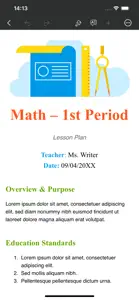Discover Price History
↓About Lists
- Released
- Updated
- iOS Version
- Age Rating
- Size
- Devices
- Languages
Features
Developer of Lists
What's New in Lists
1.3.0
August 14, 2024
- Improved stability and fixed minor bugs.
Subscription plans
Unlock All including AI
Unlock All Features and AI
Reviews of Lists
Alternatives to Lists
More Applications by Kairoos Solutions S.L.
FAQ
Is Lists iPad-friendly?
Yes, Lists offers an iPad version.
Who developed the app?
Lists was released by Kairoos Solutions S.L..
What minimum version of iOS does Lists need?
To function properly, the app requires at least iOS 16.4.
What do users think of the Lists app?
Lists has an okay rating of 4 out of 5, according to user reviews.
What category is the Lists app?
The App Genre Of The Lists App Is Productivity.
What’s the current version of the Lists app?
The current version of Lists is 1.3.0.
What is the date of the most recent Lists update?
The latest Lists app update was released on December 3, 2024.
What is the specific date when the app came out?
Lists was first made available on February 17, 2024.
What age group is Lists suitable for?
Safe for kids, with no inappropriate or mature content.
What are the languages available on Lists?
Lists is now available to use in Arabic, English, French and 7 more.
Is Lists part of the Apple Arcade lineup of games?
Sorry, Lists is not part of Apple Arcade.
Is Lists eligible for in-app purchases?
Yes, Lists is eligible for in-app purchases to enrich your usage.
Is Lists fully compatible with Apple Vision Pro?
Unfortunately, Lists is not fully compatible with Apple Vision Pro.
Can I expect ads while using Lists?
No, you can not expect ads while using Lists.