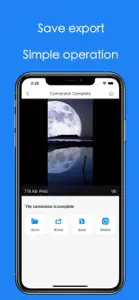Image Converter-Convert images
PNG\JPEG\WebP\HIEC Conversion
Details about Image Converter
- Released
- Updated
- iOS Version
- Age Rating
- Size
- Devices
- Languages
Features
Developer of Image Converter
- Versions
- In-App Purchases History2
- Price History
- Description
- FAQ
Version History of Image Converter
1.2.1
December 18, 2023
Fix SVG import file failure issue
1.2
December 14, 2023
Add import from other apps Fix SVG format conversion issue
1.1
December 8, 2023
Added batch conversion function Optimize interface style
1.0
December 7, 2023
Image Converter In-App Purchases History
$4.99
Image Converter Pro
Batch conversion of photos in various formats
$24.99
Permanent member
Batch conversion of various image formats
Price History of Image Converter
Description of Image Converter
Image Converter: FAQ
Is Image Converter iPad-friendly?
No, the Image Converter software is not iPad-compatible.
Who is the developer of the Image Converter app?
永亮 巩 is the developer of the app.
What iOS version is needed to run the Image Converter app?
The Image Converter app requires iOS 14.0 or later.
What is the current app rating?
Image Converter has no ratings yet.
What is the main genre of the Image Converter app?
Productivity Is The Primary Genre Of The Image Converter App.
What Image Converter application version is the latest one?
1.2.1 is the most recent version of Image Converter.
When did the new Image Converter update come out?
Image Converter’s most recent update was on September 18, 2024.
When did Image Converter come out?
The app first launched on December 7, 2023.
What age rating is assigned to Image Converter?
Safe for children to use, no mature themes or inappropriate content.
Which languages does Image Converter support?
Image Converter currently features the following languages: English, Japanese, Chinese and 1 more.
Does Image Converter belong to Apple Arcade's curated library?
Unfortunately, Image Converter is not on Apple Arcade.
Are in-app purchases part of Image Converter?
Indeed, in-app purchases are part of the offerings in Image Converter.
Is Image Converter tailored for Apple Vision Pro compatibility?
Unfortunately, Image Converter is not tailored for compatibility with Apple Vision Pro.
Can I expect ads while using Image Converter?
No, you can not expect ads while using Image Converter.