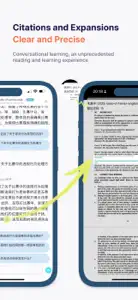ChatFiles-AI Reading Assistant
Read with AI Summary & Chat
About ChatFiles
- Released
- Updated
- iOS Version
- Age Rating
- Size
- Devices
- Languages
Features
Developer of ChatFiles
What's New in ChatFiles
1.0.3
August 8, 2024
Add thumbnail for web URL archive.
Subscription plans
ChatFiles Pro Weekly
ChatFiles Pro Weekly
Alternatives to ChatFiles
ChatFiles FAQ
Is ChatFiles software compatible with iPad devices?
Yes, there is an iPad version available for ChatFiles.
Who created the ChatFiles app?
ChatFiles was released by MindPower.
What is the minimum supported iOS version for ChatFiles?
The minimum iOS version for the ChatFiles app is 13.4.
What is the current app rating of ChatFiles?
5 out of 5 is the fantastic rating that ChatFiles has received from users.
What genre is the ChatFiles app?
The App Category Of Chatfiles Is Productivity.
What is the recent version of the ChatFiles app?
1.0.3 is the newly released ChatFiles version.
What is the latest ChatFiles update release date?
ChatFiles updated on December 2, 2024.
What is the exact date when ChatFiles came out?
The specific date when the app came out was July 5, 2024.
What content advisory rating is assigned to ChatFiles?
Rated MindPower: May contain content unsuitable for persons under 17 years of age.
What are the languages supported by the ChatFiles app?
Currently, ChatFiles supports English.
Does Apple Arcade provide access to ChatFiles for its subscribers?
No, ChatFiles is not featured on Apple Arcade.
Can users make in-app purchases in ChatFiles?
Certainly! Users can make in-app purchases within ChatFiles.
Is ChatFiles designed for Apple Vision Pro integration?
Sorry, ChatFiles is not designed for integration with Apple Vision Pro.
Does ChatFiles incorporate ads within the app?
Yes, ChatFiles incorporates ads within the app.