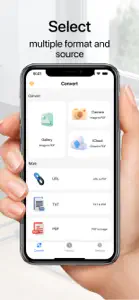Converter: Image to PDF
Convert photos to PDF
About Converter
- Released
- Updated
- iOS Version
- Age Rating
- Size
- Devices
- Languages
Features
Developer of Converter
What's New in Converter
1.0
January 11, 2024
Alternatives to Converter
More Applications by ByteSpeed Limited
FAQ
Does Converter support iPad devices?
No, Converter doesn't support iPad devices.
Who is responsible for the creation of the Converter app?
The Converter app was launched by ByteSpeed Limited.
What is the minimum iOS version supported by Converter?
Your iOS device must have at least iOS 12.0 installed to use the app.
What user rating does the Converter app have?
Converter has an impressive rating of 5 out of 5, indicating that it is a top-quality app.
What category is the Converter app?
The App Genre Of The Converter App Is Utilities.
Which is the latest version of Converter?
1.0 is the current version of Converter.
When was the most recent Converter update released?
The latest Converter app update was released on December 12, 2024.
When did the app first launch?
Converter was first made available on July 11, 2024.
What age group is Converter suitable for?
Contains explicit content that may not be suitable for all viewers, recommended for ages 17 and up.
What are the languages available on Converter?
Converter is now available to use in English, Swedish.
Can I access Converter via Apple Arcade's subscription service?
No, Converter is not on Apple Arcade.
Is Converter equipped with in-app purchases?
No, Converter does not feature in-app purchases for users.
Is Converter fully compatible with Apple Vision Pro?
Unfortunately, Converter is not fully compatible with Apple Vision Pro.
Are users exposed to ads in Converter?
No, users are not exposed to ads in Converter.