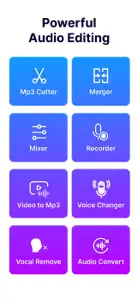It’s ok
First It wouldn’t let me import my music from library and I couldn’t find how to get back to your music you’ve saved. But it was good for the most part.Me encanta
Hasta ahora la utilizo para recortar y aprenderme por parte las canciones y me ha ido excelente pues no me molestan los anuncios espero que pasen y ya otras aplicaciones duran solo unos pocos días y las tienes que compitan y nos son tan versátiles y prácticas como esta
- Versions
- In-App Purchases History1
- Price History
- Description
- FAQ
Version History of Music Editor
1.0.7
August 16, 2024
-Allow users to purchase to remove ads -Fix bugs and optimize app
1.0.6
July 5, 2024
-Allow converting audio file to other format -Allow selecting file and deleting multiple files at once -Fix bugs and optimize app
More1.0.5
June 3, 2024
-Add vocal removing feature -Fix bugs and optimize app
1.0.4
May 24, 2024
-Add voice changing feature -Fix some minor bugs and optimize app
1.0.3
May 14, 2024
-Update cutting function, allow user to trim sides & middle -Fix bugs and optimize app
1.0.2
February 27, 2024
-Add mix screen -Fix bugs and optimize app
1.0.1
February 6, 2024
-Fix bugs and optimize app
1.0
January 24, 2024
Music Editor In-App Purchases History
$6.99
Remove ads
Ads will no longer appear after you purchase
Price History of Music Editor
Description of Music Editor
Music Editor: FAQ
Is Music Editor optimized for iPad devices?
Yes, the software for Music Editor is compatible with iPads.
Who released the app?
The Music Editor app was released by VODAPLAY CO., LTD.
What is the minimum iOS version supported by Music Editor?
Your iOS device should have iOS 15.0 or later installed to run the app.
How do users rate the app?
3.5 out of 5 is the fair rating that Music Editor has received from users.
What app category is Music Editor?
Utilities Is The App Genre Of The Music Editor App.
What’s the latest version of the Music Editor app?
The latest version of Music Editor is 1.0.7.
What is the release date of the most recent Music Editor update?
The Music Editor app was last updated on September 19, 2024.
What was the release date of the app?
Music Editor was released on January 25, 2024.
What age rating is assigned to the Music Editor app?
The content advisory rating for the Music Editor app is VODAPLAY CO., LTD.
What are the languages offered by Music Editor?
The Music Editor app can be used in English, Korean, Vietnamese.
Can I find Music Editor within Apple Arcade's selection of games?
Sorry, Music Editor is not available on Apple Arcade.
Are in-app purchases available within Music Editor?
Absolutely! In-app purchases are accessible within Music Editor.
Can I utilize Music Editor with Apple Vision Pro?
No, you cannot utilize Music Editor with Apple Vision Pro.
Can I expect ads while using Music Editor?
Yes, you can expect ads while using Music Editor.