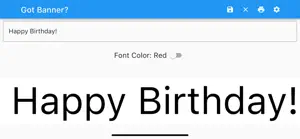Quick Banner
Instant Text Banner
- Versions
- Price History
- Description
- FAQ
Version History of Quick Banner
1.0
February 13, 2024
Price History of Quick Banner
Description of Quick Banner
Quick Banner: FAQ
Does Quick Banner support iPad devices?
Yes, Quick Banner is iPad-friendly.
Who created the Quick Banner app?
Quick Banner was created by Supplier Relations US, LLC..
What is the minimum iOS version supported by Quick Banner?
The minimum iOS version for the Quick Banner app is 12.0.
What user rating does the Quick Banner app have?
Currently, there are no user ratings available for Quick Banner.
What genre is the Quick Banner app?
The App Category Of Quick Banner Is Productivity.
What is the latest version of Quick Banner?
The latest Quick Banner version released is 1.0.
What is the latest Quick Banner update release date?
The latest Quick Banner update was released on September 28, 2024.
What is the exact date when Quick Banner came out?
The Quick Banner app originally came out on July 6, 2024.
What content advisory rating does Quick Banner have?
Quick Banner doesn’t contain potentially objectionable material and is rated Supplier Relations US, LLC..
What are the languages supported by the Quick Banner app?
Currently, Quick Banner supports English.
Does Apple Arcade provide access to Quick Banner for its subscribers?
No, Quick Banner is not featured on Apple Arcade.
Can users make in-app purchases in Quick Banner?
Unfortunately, users cannot make in-app purchases within Quick Banner.
Is Quick Banner designed for Apple Vision Pro integration?
Sorry, Quick Banner is not designed for integration with Apple Vision Pro.
Are users exposed to ads in Quick Banner?
No, users are not exposed to ads in Quick Banner.