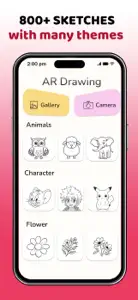Drawing Sketch: AR Draw by Cam
Draw Picture by AR Art Drawing
About Drawing Sketch
- Released
- Updated
- iOS Version
- Age Rating
- Size
- Devices
- Languages
Features
Developer of Drawing Sketch
What's New in Drawing Sketch
1.1.6
June 27, 2024
Minor Bugs fixes Functionality improved New sketches added Performance Improved
MoreAlternatives to Drawing Sketch
More Applications by MINOR BUGS
FAQ
Does Drawing Sketch support iPad devices?
Yes, Drawing Sketch works on iPads.
Who launched the Drawing Sketch app?
MINOR BUGS built the Drawing Sketch app.
What is the minimum supported iOS version for Drawing Sketch?
The minimum iOS requirement: 12.0.
What is the current app rating of Drawing Sketch?
No ratings are available for the Drawing Sketch app yet.
What category of app is Drawing Sketch?
The Drawing Sketch App Relates To The Graphics & Design Genre.
Which version of Drawing Sketch is the latest one?
1.1.6 is the newest version of Drawing Sketch.
When did the last Drawing Sketch update come out?
December 3, 2024 is the date of the latest Drawing Sketch update.
When did Drawing Sketch get launched?
Drawing Sketch was introduced to the market on February 24, 2024.
What is the recommended age for Drawing Sketch?
Contains nothing objectionable, appropriate for all ages.
What are the languages offered by the Drawing Sketch app?
Drawing Sketch can be used in American English.
Can I enjoy Drawing Sketch by subscribing to Apple Arcade?
Sorry, Drawing Sketch is not on Apple Arcade.
Can I find in-app purchases in Drawing Sketch?
Sorry, in-app purchases are not available for users of Drawing Sketch.
Is Drawing Sketch specifically engineered for Apple Vision Pro compatibility?
Sorry, Drawing Sketch is not specifically engineered for compatibility with Apple Vision Pro.
Are users exposed to ads in Drawing Sketch?
Yes, users are exposed to ads in Drawing Sketch.