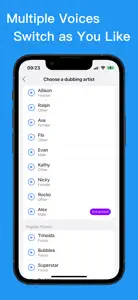Funny voice effect is really good👍👍👍
Playing books using different voice effects works great. You can also share your personalized voice with friends.🥰

Text To Speech Assistant
Create Natural Sounding Speech
Details about Text To Speech Assistant
- Released
- Updated
- iOS Version
- Age Rating
- Size
- Devices
- Languages
Features
Developer of Text To Speech Assistant
- Versions
- In-App Purchases History3
- Price History
- Description
- FAQ
Version History of Text To Speech Assistant
1.3.0
April 15, 2024
Improvements we've made in the new version: - Bug fixes and performance improvements. We'd really appreciate it if you took a moment to review our app on the App Store!
More1.1.0
April 10, 2024
Text To Speech Assistant In-App Purchases History
$1.99
WEEKLY ACCESS
$1.99 per week
$3.99
MONTHLY ACCESS
$3.99 per month
$24.99
YEARLY ACCESS
$24.99 per year
Price History of Text To Speech Assistant
Description of Text To Speech Assistant
Text To Speech Assistant: FAQ
Is Text To Speech Assistant compatible with iPad devices?
No, Text To Speech Assistant doesn’t work on iPad devices.
Who built the Text To Speech Assistant app?
The Text To Speech Assistant app was built by 国良 李.
What is the lowest iOS version that Text To Speech Assistant can run on?
The Text To Speech Assistant app currently supports iOS 15.0 or later.
How does the app rank among users?
No ratings have been provided for the Text To Speech Assistant app so far.
What’s the app category of Text To Speech Assistant?
The Main Genre Of The Text To Speech Assistant App Is Utilities.
What is the recent version of the Text To Speech Assistant app?
1.3.0 is the newly released Text To Speech Assistant version.
When did the new Text To Speech Assistant update happen?
Text To Speech Assistant rolled out its latest update on September 19, 2024.
When did Text To Speech Assistant first launch?
Text To Speech Assistant originally came out on July 2, 2024.
What is the age rating for Text To Speech Assistant?
Text To Speech Assistant is suitable for children aged 国良 李.
What are the languages supported by Text To Speech Assistant?
Text To Speech Assistant is available in American English.
Is Text To Speech Assistant accessible through Apple Arcade's subscription model?
Unfortunately, Text To Speech Assistant is not on Apple Arcade.
Does Text To Speech Assistant allow for in-app purchases?
Yes, Text To Speech Assistant allows for in-app purchases to enhance your experience.
Can I use Text To Speech Assistant with Apple Vision Pro?
No, you cannot use Text To Speech Assistant with Apple Vision Pro.
Does Text To Speech Assistant display any ads?
No, Text To Speech Assistant does not display any ads.