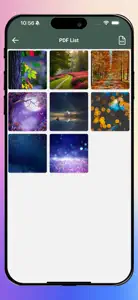Document Scanner - Cam Scanner
Doc scanner - PDF scan reader
About Document Scanner
- Released
- Updated
- iOS Version
- Age Rating
- Size
- Devices
- Languages
Features
Developer of Document Scanner
What's New in Document Scanner
1.1
April 19, 2024
Thanks for using our app. We have updated Spanish language.
Alternatives to Document Scanner
More Applications by JIGNESH DOBARIYA
FAQ
Is Document Scanner compatible with the iPad?
Yes, the Document Scanner software is iPad-compatible.
Who is the app developer of Document Scanner?
Document Scanner was launched by JIGNESH DOBARIYA.
What is the minimum iOS version to run the Document Scanner app?
The minimum supported iOS version for the app is 12.0.
What is the overall rating of the Document Scanner app?
Document Scanner has no ratings yet.
What is the main genre of the Document Scanner app?
Productivity Is The Primary Genre Of The Document Scanner App.
What is the current version of Document Scanner?
1.1 is the latest released Document Scanner version.
What is the latest update date for Document Scanner?
The date of the last Document Scanner update is December 3, 2024.
Could you provide information on the release date of Document Scanner?
The Document Scanner app was initially released on July 5, 2024.
What age rating does Document Scanner have?
The Document Scanner app is rated JIGNESH DOBARIYA: Contains no objectionable material.
Which languages does Document Scanner support?
Document Scanner currently features the following languages: English, French, Russian and 2 more.
Does Document Scanner belong to Apple Arcade's curated library?
Unfortunately, Document Scanner is not on Apple Arcade.
Are in-app purchases part of Document Scanner?
Unfortunately, in-app purchases are not part of Document Scanner.
Is Document Scanner tailored for Apple Vision Pro compatibility?
Unfortunately, Document Scanner is not tailored for compatibility with Apple Vision Pro.
Does Document Scanner use ad-based monetization?
Yes, Document Scanner uses ad-based monetization.