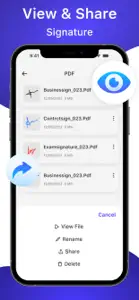eSign - Easy Sign Documents
Fill & Sign PDF Docs, Scanner
Free
In-App Purchases
Click to generate a QR code for easy access to the app on the App Store
Rating summary
Details about eSign
- Released
- Updated
- iOS Version
- Age Rating
- Size
- Devices
- Languages
Features
Developer of eSign
- Versions
- Subscription Plans
- Price History
- Description
- FAQ
Version History of eSign
1.0
April 5, 2024
eSign Subscription Plans
Unlock Premium Weekly
Unlock Premium Weekly
$0.997 Days
Unlock Premium Monthly
Unlock Premium Monthly
$1.991 Month
Unlock Premium Yearly
Unlock Premium Yearly
$5.991 Year
Price History of eSign
Description of eSign
Unlock the power of your signature with Scan Signature, the ultimate solution for creating authentic, digitized signatures with ease! Say goodbye to messy touch-drawn signatures and hello to professional, handwritten signatures in just a few taps.
With eSign, signing and sending documents for signature becomes a breeze on your phone. Seamlessly transform your pen signature into a digital format and effortlessly apply it to any digital document.
Discover the features of eSign - Sign Documents :
-▶ Scan Signature :-
- Convert your handwritten signature from paper to PNG format with ease.
-▶ Sign Documents Anywhere, Anytime :-
- Whether you're in the office or on the go, easily sign documents with the touch of your fingertips.
-▶ Effortlessly Fill and Edit Documents :-
- Streamline your workflow by filling and editing documents directly within the app, saving you time and effort.
-▶ Create Your Authentic e-Signature :-
- Capture the essence of your handwritten signature digitally, ensuring authenticity and professionalism in every document.
-▶ Import Documents with Ease :-
- Import documents from your Photos, Camera, or Files seamlessly, making it convenient to access and sign your important files.
-▶ Share PNG & PDF Files:-
- Instantly share your signed documents in PNG or PDF format, ensuring compatibility and ease of sharing with colleagues, clients, and collaborators.
-▶ Elevate your digital signature experience with e-Signature :-
- where convenience meets authenticity. Download now and experience the future of digital signatures!
Privacy : https://signaturescanprivacypolicy.blogspot.com
Terms of use : https://sites.google.com/view/mr-apps-termsofuse/home
Unlock the full potential of your digital signature journey with Scan Signature - download now and revolutionize the way you sign and manage documents!
Show less
eSign: FAQ
Is eSign optimized for iPad devices?
No, the software for eSign is not compatible with iPads.
Who launched the eSign app?
Mohit Rudani built the eSign app.
What is the minimum iOS version supported by eSign?
The minimum iOS requirement: 14.0.
How do users rate the app?
eSign has not received any user ratings yet.
What app category is eSign?
Productivity Is The App Genre Of The Esign App.
What’s the current version of the eSign app?
The current version of eSign is 1.0.
When did the last eSign update come out?
The eSign app was last updated on November 30, 2024.
When did eSign get launched?
eSign was released on July 3, 2024.
What age rating is assigned to the eSign app?
Child-friendly content, no violence or scary images.
What are the languages offered by eSign?
The eSign app can be used in English.
Can I find eSign within Apple Arcade's selection of games?
Sorry, eSign is not available on Apple Arcade.
Are in-app purchases available within eSign?
Absolutely! In-app purchases are accessible within eSign.
Can I utilize eSign with Apple Vision Pro?
No, you cannot utilize eSign with Apple Vision Pro.
Can I expect ads while using eSign?
No, you can not expect ads while using eSign.