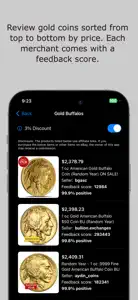Details about Comparing Bullion
- Released
- Updated
- iOS Version
- Age Rating
- Size
- Devices
- Languages
Features
Developer of Comparing Bullion
- Versions
- Price History
- Description
- FAQ
Version History of Comparing Bullion
1.2
May 12, 2024
Seller feedback scores included.
1.1.1
April 17, 2024
Updated screenshots.
1.1
April 11, 2024
Now supports gold coins.
1.0
April 5, 2024
Price History of Comparing Bullion
Description of Comparing Bullion
Comparing Bullion: FAQ
Is Comparing Bullion software compatible with iPad devices?
Yes, Comparing Bullion supports iPad devices.
Who made the Comparing Bullion app?
The creator of Comparing Bullion is Andrew Fruth.
What is the minimum iOS version to run the Comparing Bullion app?
Your iOS device must be running iOS 16.0 or above.
What is the overall rating of the Comparing Bullion app?
The Comparing Bullion app has a user rating of 5.
What’s the genre of the Comparing Bullion app?
The App Genre Of Comparing Bullion Is Finance.
What is the latest Comparing Bullion version?
The current version of the Comparing Bullion app is 1.2.
When was the last Comparing Bullion update?
The latest Comparing Bullion update came out on September 19, 2024.
When was Comparing Bullion first released?
Comparing Bullion launched on July 4, 2024.
What is the content advisory rating of Comparing Bullion?
The Comparing Bullion app is suitable for children aged Andrew Fruth.
What languages does the Comparing Bullion app support?
The Comparing Bullion app is now available in English.
Can I play Comparing Bullion through Apple Arcade's subscription?
Unfortunately, Comparing Bullion is not on Apple Arcade.
Does Comparing Bullion offer in-app purchases?
Unfortunately, in-app purchases are not available within Comparing Bullion.
Is Comparing Bullion optimized for use with Apple Vision Pro?
Unfortunately, Comparing Bullion is not optimized for use with Apple Vision Pro.
Does Comparing Bullion incorporate ads within the app?
No, Comparing Bullion does not incorporate ads within the app.