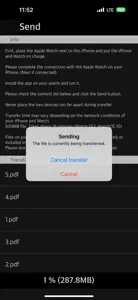Leave a Review WatchPDF
Doesnt work
You can send the pdfs across to the watch but when you go view the pdf it just says page not supported.
The pdfs were very simple from different companies.Developer Response
We apologize for any inconvenience caused when using the app. We recently ran a test with our collection of over 500 PDF files. We discovered several issues, made improvements, and plan to update them to reflect them in version 1.8. I uploaded all 500+ PDF files and opened them on the watch. As in the review, the phenomenon of the page not opening normally could not be reproduced. This may be because improvements have been made in this version, or it may be because we do not yet have files with such issues. It would be helpful for us to improve if you send us the PDF file attached to the email address below. Once again, we apologize for any inconvenience caused when using the app. If you have any additional questions, please send them to junhuloveapple@gmail.com.