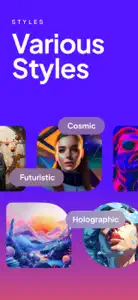Galileo AI Image Generator
Turn your words into arts.
Details about Galileo AI Image Generator
- Released
- Updated
- iOS Version
- Age Rating
- Size
- Devices
- Languages
Features
Developer of Galileo AI Image Generator
- Versions
- In-App Purchases History1
- Price History
- Description
- FAQ
Version History of Galileo AI Image Generator
1.0.2
June 6, 2024
- Some important bugs fixed.
1.0.1
June 3, 2024
Hi Galileo users! We are happy to announce a new release. Release Notes: - Review feature added. Users can review our app quickly. - Support page updated. - Some bugs fixed.
More1.0
May 30, 2024
Galileo AI Image Generator In-App Purchases History
$3.99
Galileo AI Plus
You can use the app with unlocked features
Price History of Galileo AI Image Generator
Description of Galileo AI Image Generator
Galileo AI Image Generator: FAQ
Is there an iPad version available for Galileo AI Image Generator?
No, the Galileo AI Image Generator app is not compatible with iPads.
Who created Galileo AI Image Generator?
The Galileo AI Image Generator app was released by Furkan Kaplan.
What is the minimum supported iOS version for Galileo AI Image Generator?
Currently, Galileo AI Image Generator supports iOS 17.0 or later.
What is the current app rating of Galileo AI Image Generator?
Currently, the Galileo AI Image Generator app doesn’t have enough ratings to display.
What category is the Galileo AI Image Generator app?
The App Genre Of The Galileo Ai Image Generator App Is Photo & Video.
What Galileo AI Image Generator application version is the current one?
1.0.2 is the most recent version of the Galileo AI Image Generator app.
What date did the latest update for Galileo AI Image Generator come out?
The date of the latest Galileo AI Image Generator update is September 19, 2024.
What date did Galileo AI Image Generator come out?
Galileo AI Image Generator became publicly available on July 5, 2024.
What age is Galileo AI Image Generator appropriate for?
Furkan Kaplan: The Galileo AI Image Generator app is appropriate for the age of 17 and above.
What are the languages available on Galileo AI Image Generator?
Galileo AI Image Generator is now available to use in English.
Can I access Galileo AI Image Generator via Apple Arcade's subscription service?
No, Galileo AI Image Generator is not on Apple Arcade.
Is Galileo AI Image Generator equipped with in-app purchases?
Yes, Galileo AI Image Generator is equipped with in-app purchases for your convenience.
Is Galileo AI Image Generator fully compatible with Apple Vision Pro?
Unfortunately, Galileo AI Image Generator is not fully compatible with Apple Vision Pro.
Does Galileo AI Image Generator include ads as part of its experience?
No, Galileo AI Image Generator does not include ads as part of its experience.