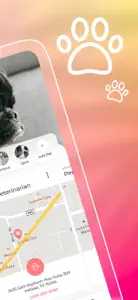Good concept, still a few bugs
Overall thoughts:
Great idea for an app, but it might need a few more features to entice users. As of now, I write pet info in my notes app and share that with dog sitters, and this app doesn’t offer much more than that. For example, maybe it connects with Meetup, Eventbrite, or local businesses to offer scheduled play dates or info on pet-friendly events. Adding a social feature may differentiate it!
UI/UX:
-First, if you’d like more users or app testers, remove phone number prompt box or make it optional.
-Nice design but a few things could be simplified to make app more intuitive. For example, the ‘pets’ and ‘care cards’ tabs generally have the same info - maybe the care cards tab gets removed, and ‘share care card’ becomes a button on the pet info tab. If you’d like to keep both tabs, the share button should be on care card, as opposed to next to it. Some other smaller things can be simplified too - emergency contact and phone should be one line in the pet info, to make it clear that the phone number is that of the emergency contact.
-There are still a few bugs to work out. Here are some I ran into: 1) Once I entered pet info and got to the ‘pet has been added’ screen, there is no way to leave that screen (or the button is too far down?), so I had to exit and reopen the app to get back to home. 2) If you accidentally press username on the login screen, instead of sign up, there is no way to get out of keyboard so you can no longer access other buttons. 3) This is getting really detailed haha, but ‘Delete account’ is currently spelled wrong in account tab. 4) Generally there seem to be some small issues with responsive design - the pet info/schedule etc boxes are inconsistent heights, also once or twice some elements seemed to be further down than my screen would show and there is no scroll capability to get there.
One last thing! It would be helpful to have a place to give use feedback or a link to review the app within about & support section :)
Hope this was helpful!