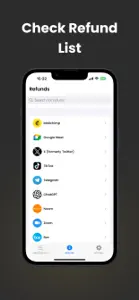Cancel Subscriptions Refund +
Recurring Pay Manager, Tracker
Details about Cancel Subscriptions Refund +
- Released
- Updated
- iOS Version
- Age Rating
- Size
- Devices
- Languages
Features
Developer of Cancel Subscriptions Refund +
- Versions
- Subscription Plans
- Price History
- Description
- FAQ
Version History of Cancel Subscriptions Refund +
1.0.2
September 13, 2024
We fixed some bugs and made performance improvements. Remember, always update to the latest version for a better experience.
More1.0.1
August 21, 2024
bug fixes and performance improvements
1.0
August 19, 2024
Cancel Subscriptions Refund + Subscription Plans
Weekly
Get Premium
Monthly
Get Premium
Yearly
Get Premium
Price History of Cancel Subscriptions Refund +
Description of Cancel Subscriptions Refund +
Cancel Subscriptions Refund +: FAQ
Is Cancel Subscriptions Refund + compatible with the iPad?
No, there is no iPad version available for Cancel Subscriptions Refund +.
Who released the Cancel Subscriptions Refund + app?
The Cancel Subscriptions Refund + app was made by PERIZADE ERBAS.
What is the minimum iOS version needed for Cancel Subscriptions Refund + to work?
Cancel Subscriptions Refund + currently supports iOS 17.0 or later.
What user rating does the app have?
Users love Cancel Subscriptions Refund +, as evidenced by its outstanding rating of 5 out of 5.
What’s the genre of the Cancel Subscriptions Refund + app?
The App Genre Of Cancel Subscriptions Refund + Is Productivity.
What is the current version of Cancel Subscriptions Refund +?
1.0.2 is the latest released Cancel Subscriptions Refund + version.
What date was the latest Cancel Subscriptions Refund + update?
Cancel Subscriptions Refund +’s latest update was rolled out on December 1, 2024.
What was the Cancel Subscriptions Refund + release date?
The app was launched on August 22, 2024.
What is the content advisory rating for the Cancel Subscriptions Refund + app?
Family-friendly content, no mature themes or violence.
What languages does the Cancel Subscriptions Refund + app support?
The Cancel Subscriptions Refund + app is now available in English.
Can I find Cancel Subscriptions Refund + within Apple Arcade's selection of games?
Sorry, Cancel Subscriptions Refund + is not available on Apple Arcade.
Are in-app purchases available within Cancel Subscriptions Refund +?
Absolutely! In-app purchases are accessible within Cancel Subscriptions Refund +.
Is Cancel Subscriptions Refund + optimized for use with Apple Vision Pro?
Unfortunately, Cancel Subscriptions Refund + is not optimized for use with Apple Vision Pro.
Does Cancel Subscriptions Refund + use ad-based monetization?
No, Cancel Subscriptions Refund + does not use ad-based monetization.