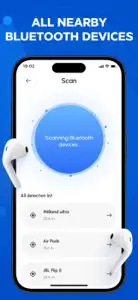Can’t review it yet because I havnt used it yet
Can’t review it yet because I havnt gotten to use it yet !!!Forces you to get a 3 day free trial that they start charging you for after
I tried to search for my device but after seeing on the search list I selected it and pressed not found. I thought this would allow me to track the specific device but it kicked me out of the search function and whenever I try to restart it I only get a screen telling me to pay weekly or monthly
Details about Lost
- Released
- Updated
- iOS Version
- Age Rating
- Size
- Devices
- Languages
Features
Developer of Lost
- Versions
- In-App Purchases History2
- Price History
- Description
- FAQ
Version History of Lost
1.0.1
June 15, 2024
We noticed that sometimes you can't see founded devices and fixed that
1.0
June 13, 2024
Lost In-App Purchases History
$6.99
Weekly pro
weekly pro
📈 increased from $3.99 to $6.99 on September 18, 2024
$19.99
Monthly pro
monthly pro
📈 increased from $5.99 to $19.99 on September 18, 2024
Price History of Lost
Description of Lost
Lost: FAQ
Is Lost iPad-compatible?
The Lost software is not compatible with iPad devices.
Who created the Lost app?
The Lost app was launched by Glenn Sterckx.
What should be the minimum iOS version for Lost?
The minimum iOS version for the Lost app is 15.0.
How do users rate Lost?
Users have overwhelmingly positive things to say about Lost, as evidenced by its stellar rating of 4.3 out of 5.
What genre of app is Lost?
The App Category Of The Lost App Is Utilities.
What is the latest Lost version?
The current version of the Lost app is 1.0.1.
What is the latest Lost update release date?
The latest update for Lost was released on September 19, 2024.
What is the exact date when Lost came out?
The app was initially released on June 24, 2024.
What content advisory rating is assigned to the Lost app?
Designed for children, contains no adult material.
What languages is Lost available in?
Currently, the Lost app supports the following languages: English.
Can I access Lost via Apple Arcade's subscription service?
No, Lost is not on Apple Arcade.
Is Lost equipped with in-app purchases?
Yes, Lost is equipped with in-app purchases for your convenience.
Does Lost offer compatibility with Apple Vision Pro?
No, Lost does not offer compatibility with Apple Vision Pro.
Does Lost include ads as part of its experience?
No, Lost does not include ads as part of its experience.