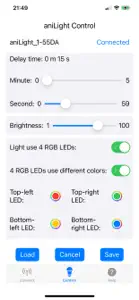aniControl
BLE Control of aniFree Devices
What's New in aniControl
1.0.1
June 16, 2024
. Fixed the minor bug which displays firmware upgrade result as "Failed" but actually should be "Succeed".
Alternatives to aniControl
FAQ
Does aniControl work on iPad devices?
aniControl is available on iPad devices.
Who created the app?
The aniControl app was released by Ken Xu.
What should be the minimum iOS version for aniControl?
The minimum required iOS version for the app to work is 15.0 or higher.
How do users rate aniControl?
aniControl has not received any user ratings yet.
What app category is aniControl?
Utilities Is The App Genre Of The Anicontrol App.
What is the current version of aniControl?
1.0.1 is the latest released aniControl version.
What is the update date for aniControl?
The latest aniControl update came out on December 4, 2024.
When was the app initially released?
aniControl was first released on June 15, 2024.
What’s the age rating for the aniControl app?
Ken Xu: Contains no objectionable material.
What are the languages offered by aniControl?
The aniControl app can be used in American English.
Can I find aniControl within Apple Arcade's selection of games?
Sorry, aniControl is not available on Apple Arcade.
Are in-app purchases available within aniControl?
Sorry, in-app purchases are not accessible within aniControl.
Can I utilize aniControl with Apple Vision Pro?
No, you cannot utilize aniControl with Apple Vision Pro.
Does aniControl use ad-based monetization?
No, aniControl does not use ad-based monetization.