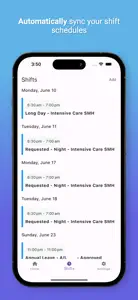Sleep Aid: For Shift Workers
Sleep Schedule For Shift Work
About Sleep Aid
- Released
- Updated
- iOS Version
- Age Rating
- Size
- Devices
- Languages
Features
Developer of Sleep Aid
What's New in Sleep Aid
1.1
June 19, 2024
Improvements and bug fixes.
Subscription plans
US
US
Alternatives to Sleep Aid
More Applications by Tunde Alao
FAQ
Is the software for Sleep Aid compatible with iPads?
Yes, Sleep Aid has support for iPad devices.
Who released the Sleep Aid app?
The Sleep Aid app was developed by Tunde Alao.
What’s the minimum iOS requirement for the Sleep Aid app?
Sleep Aid currently supports iOS 11.0 or later.
How does the Sleep Aid app rank among users?
Users have given Sleep Aid a poor rating of 1 out of 5.
What’s the app category of Sleep Aid?
The Main Genre Of The Sleep Aid App Is Health & Fitness.
Which is the latest version of Sleep Aid?
1.1 is the current version of Sleep Aid.
What date was the latest Sleep Aid update?
The last update for Sleep Aid was on December 4, 2024.
What was the Sleep Aid release date?
Sleep Aid was first released on July 2, 2024.
What is the age rating of Sleep Aid?
This app is appropriate for all ages, with no offensive or inappropriate content.
What are the languages supported by Sleep Aid?
Sleep Aid is available in English.
Can I enjoy Sleep Aid by subscribing to Apple Arcade?
Sorry, Sleep Aid is not on Apple Arcade.
Can I find in-app purchases in Sleep Aid?
Absolutely! In-app purchases are available for users of Sleep Aid.
Can I use Sleep Aid with Apple Vision Pro?
No, you cannot use Sleep Aid with Apple Vision Pro.
Does Sleep Aid incorporate ads within the app?
No, Sleep Aid does not incorporate ads within the app.