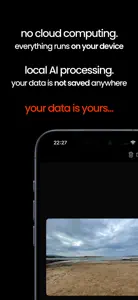PhotoGen: AI Photo Editor
Edit photos with AI instantly.
Free
$1.99
Discover Price History
↓Ready for Black Friday?PhotoGen is already on sale!
Click to generate a QR code for easy access to the app on the App Store
Rating summary
About PhotoGen
- Released
- Updated
- iOS Version
- Age Rating
- Size
- Devices
- Languages
Features
Developer of PhotoGen
With PhotoGen, it is easy to edit photos in seconds. Just select a photo and save. PhotoGen automatically applies the best settings and filter for your image.
PhotoGen uses AI to edit your photos instantly by analysing the subject in your image including people, animals, nature, and everyday objects.
You are always in control and can select which filters to apply to your image. Select from 4 pre-defined and tuned filters for your subject.
With PhotoGen enhance your photos and make your shots stand out.
Privacy:
All AI computing and processing is done on-device. Your data is stored locally on your device and is not shared with anyone. PhotoGen does not use cloud computing and does not train the model on your data.
Show less
What's New in PhotoGen
1.0.1
June 30, 2024
1. Bug fixes.
Alternatives to PhotoGen
More Applications by Omer Ali
PhotoGen FAQ
Can PhotoGen be used on an iPad?
No, PhotoGen does not have support for iPad devices.
Who is the app developer of PhotoGen?
PhotoGen was created by Omer Ali.
What’s the minimum iOS version supported by the PhotoGen app?
The minimum supported iOS version for the app is 17.5.
What is the overall user rating for PhotoGen?
No ratings are available for the PhotoGen app yet.
What’s the app category of PhotoGen?
The Main Genre Of The Photogen App Is Photo & Video.
What PhotoGen application version is the latest one?
1.0.1 is the most recent version of PhotoGen.
What is the latest update date for PhotoGen?
The last update for PhotoGen was on December 2, 2024.
Could you provide information on the release date of PhotoGen?
PhotoGen was first released on June 22, 2024.
What is the age rating of PhotoGen?
This app is appropriate for all ages, with no offensive or inappropriate content.
What are the languages supported by PhotoGen?
PhotoGen is available in English.
Can I enjoy PhotoGen by subscribing to Apple Arcade?
Sorry, PhotoGen is not on Apple Arcade.
Can I find in-app purchases in PhotoGen?
Sorry, in-app purchases are not available for users of PhotoGen.
Can I use PhotoGen with Apple Vision Pro?
No, you cannot use PhotoGen with Apple Vision Pro.
Are users exposed to ads in PhotoGen?
No, users are not exposed to ads in PhotoGen.