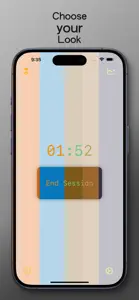Flowify
Minimalistic Focus Tracker
What's New in Flowify
1.5
September 19, 2024
Fixed issue with Live Activity not starting in iOS 18. Fixed issue with streak counter not counting correctly. Some minor performance improvements.
MoreAlternatives to Flowify
More Applications by John Davenport
FAQ
Can Flowify be used on iPad devices?
Yes, Flowify is compatible with the iPad.
Who created the app?
John Davenport developed the Flowify app.
What minimum version of iOS does Flowify need?
The minimum required iOS version for the app to work is 17.5 or higher.
What do users think of the Flowify app?
Users love Flowify, as evidenced by its outstanding rating of 5 out of 5.
What’s the genre of the Flowify app?
The App Genre Of Flowify Is Productivity.
What Flowify application version is the latest one?
1.5 is the most recent version of Flowify.
What is the update date for Flowify?
Flowify’s latest update was rolled out on December 12, 2024.
When was the app initially released?
The app was launched on July 24, 2024.
What is the content advisory rating for the Flowify app?
Family-friendly content, no mature themes or violence.
What languages does the Flowify app support?
The Flowify app is now available in English.
Is Flowify one of the titles available through Apple Arcade?
No, Flowify is not part of Apple Arcade.
Does Flowify feature in-app purchases?
Yes, you'll find in-app purchases featured in Flowify.
Is Flowify optimized for use with Apple Vision Pro?
Unfortunately, Flowify is not optimized for use with Apple Vision Pro.
Does Flowify display any ads?
No, Flowify does not display any ads.