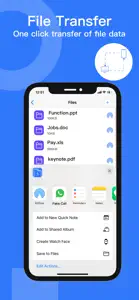Data Transfer - Phone Clone +
Copy My Data Clone To Phone
About Data Transfer
- Released
- Updated
- iOS Version
- Age Rating
- Size
- Devices
- Languages
Features
Developer of Data Transfer
What's New in Data Transfer
1.5.1
November 8, 2024
1.Minor bug fixes and performance improvements.
Alternatives to Data Transfer
Data Transfer FAQ
Is Data Transfer iPad-compatible?
The Data Transfer software is not compatible with iPad devices.
Who is the app developer of Data Transfer?
Data Transfer was released by 艳芳 张.
What is the minimum iOS version supported by Data Transfer?
The minimum supported iOS version for the app is 12.0.
How do users rate the app?
4 out of 5 is the fair rating that Data Transfer has received from users.
What app category is Data Transfer?
Productivity Is The App Genre Of The Data Transfer App.
What is the current version of Data Transfer?
1.5.1 is the latest released Data Transfer version.
What is the latest update date for Data Transfer?
The Data Transfer app was last updated on December 2, 2024.
Could you provide information on the release date of Data Transfer?
Data Transfer was released on July 8, 2024.
What age rating is assigned to the Data Transfer app?
The content advisory rating is 艳芳 张: The Data Transfer app is unsuitable for persons under 17 years of age.
What are the languages offered by Data Transfer?
The Data Transfer app can be used in English, French, German and 5 more.
Can I play Data Transfer through Apple Arcade's subscription?
Unfortunately, Data Transfer is not on Apple Arcade.
Does Data Transfer offer in-app purchases?
Unfortunately, in-app purchases are not available within Data Transfer.
Can I utilize Data Transfer with Apple Vision Pro?
No, you cannot utilize Data Transfer with Apple Vision Pro.
Does Data Transfer include ads as part of its experience?
Yes, Data Transfer includes ads as part of its experience.