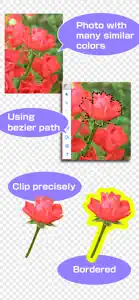Leave a Review Bezier Image Clipper
So glad this exists!
Nothing else on the App Store offers these tools for a clean cut, for my needs at least it is almost perfect - just wish I could zoom in even more for extra precision!Don't bother
So far its terrible! There is no tutorial & the manual is anything but self explanatoryComplicated
It's hard to control and really complicated!