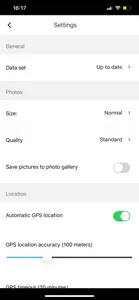Poimapper Plus
What's New in Poimapper Plus
2.10
November 7, 2024
Items can be added and remove to validation lists in table columns. Fix to the missing upload button in the ready-for-upload folder.
Alternatives to Poimapper Plus
Poimapper Plus FAQ
Is Poimapper Plus compatible with iPad devices?
Yes, Poimapper Plus is available for iPad users.
Who launched the app?
Pajat-Solutions OY is the developer of the Poimapper Plus app.
What is the minimum iOS version to run Poimapper Plus?
The minimum iOS requirement for the app is 12.4 or higher.
What is the overall app rating of Poimapper Plus?
Currently, Poimapper Plus has a user rating of 2.3.
What is the category of the Poimapper Plus app?
Poimapper Plus Relates To The Productivity App Genre.
What is the latest Poimapper Plus version?
The current version of the Poimapper Plus app is 2.10.
When was the most recent Poimapper Plus update made available?
December 2, 2024 is the date of the latest update of the Poimapper Plus app.
Do you know when Poimapper Plus was first made available?
Poimapper Plus officially launched on February 5, 2023.
What age is suitable for the Poimapper Plus app?
Poimapper Plus is considered child-appropriate and rated Pajat-Solutions OY.
What languages are available on Poimapper Plus?
The following list of languages is supported by the Poimapper Plus app: English.
Is Poimapper Plus featured among Apple Arcade's game offerings?
Sorry, Poimapper Plus is not part of Apple Arcade.
Does Poimapper Plus contain in-app purchases?
Sorry, there are no in-app purchases available in Poimapper Plus.
Does Poimapper Plus provide support for Apple Vision Pro?
No, Poimapper Plus does not provide support for Apple Vision Pro.
Does Poimapper Plus display any ads?
No, Poimapper Plus does not display any ads.